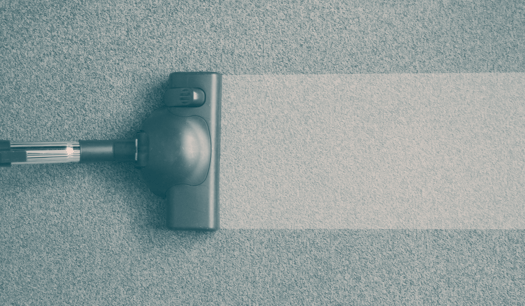Contents
In most cases, CRM data looks ok on the surface. But underneath may lurk incomplete, erroneous, or duplicate records.
It may not seem like a problem at first, but issues can build up over time. Your CRM may start outputting mistakes. Certain revenue operations metrics may seem “off”. And at worst, some of your contacts may start receiving messages with errors.
Poor data hygiene lowers the value of data
Just like your teeth, your data needs regular care.
When your database is not regularly maintained, it’s likely to suffer “data decay” (yes, that’s an actual term!) And just like your teeth, regular maintenance will prevent major problems from occurring in the future. We call that maintenance “data cleansing”, and have created this guide to help you do it in 7 steps on any Customer Relationship Management (CRM) system.
What is Data Cleansing?
Data cleansing is a set of practices that improves the validity, accuracy, and uniformity of contact data in your CRM.
Data cleansing fixes problems that include:
- Outdated contact information
- Incomplete contact records
- Missing contact fields
- Duplicate field entries
- Disengaged contacts
- Spelling mistakes
- Inconsistent formatting
- “Bad” formatting
- Extra spaces
Reasons Why Data Cleaning is Critical
Cleaning up your database may be tedious, but it’s super-important: Founder and CEO of ZoomInfo Henry Schuck recently revealed that 30-50 percent of CRM and ERP data is inaccurate.
Here are some reasons to do it regularly:
More Accurate Data
The power of data ultimately depends on accuracy - and the larger your database grows, the more critical accuracy becomes.
Imagine collecting temperature readings for a year. If you miss a couple, it may not affect the average. However, if you miss a lot of readings, this may create a problem. Further, if some people log temperatures as “oF”, others as “o F”, and others as “F”, you may have issues producing accurate metrics.
Setting standards for data input is part of the data cleansing process. When you clean up data regularly, you’ll produce more accurate analytics, and this ultimately improves decision-making and RevOps alignment.
Higher Data Integrity
Have you ever received an automated email that started with “Dear {firstname}”?
It’s happened to a lot of us! And Do you remember how it made you feel?
It could have been a harmless error on the sender's part, but these small mistakes can really affect a business’s professional image.
Part of the data cleansing process addresses poor data quality by resolving empty fields and completing records. By implementing a regular maintenance procedure, you can avoid communication errors and embarrassing mistakes.
Increased Data Uniformity
Part of data maintenance is to ensure standardized formats across all fields. For example, many databases may have varying formats for the United States, such as “U.S.” and “US”. Another example is recording state names by the complete spelling vs. the abbreviation.
These formatting problems may seem insignificant, but they can create serious issues with segmentation. For example, if you’re targeting an audience in California, you want to make sure that segment includes everyone living in the state, whether their entry contains “CA” or the full spelling. Uniform formatting standards ensure that no one is left out.
Less Data Decay
Data decay occurs when the quality of information deteriorates in sales and marketing databases. Many factors contribute to data decay, including time, accuracy, and the data source.
Data can decay at an alarming rate depending on the size and type of your business, with estimates as high as 35 percent per year! Maintaining record accuracy is essential to preventing data decay. It can also save you money because many CRMs charge you by the size of your database.
Data cleansing improves the quality of your data and ensures all those records add value to your business.
Using the HubSpot CRM?
Download our HubSpot-Specific Data Cleaning PDF!
If you’re using HubSpot’s CRM, we have you covered with our specialized HubSpot Data Cleansing Guide. Just enter your information below and we’ll send it to your email.
Marketing Benefits of Data Cleansing
In addition to improving the quality of your database, data cleansing provides numerous benefits to your sales and marketing that include:
You’ll understand your customers more
Better quality data helps your sales representatives and marketing team effectively analyze and evaluate your customers. Increased understanding translates into better communication that speaks to their pain points, needs, and preferences .
You’ll have better contact segmentation
Higher quality data enables your marketing and sales team segment your database with increased precision.
CRMs are significant investments that provide numerous benefits - but they rely on accurate data to produce a maximum ROI. Ensure your investment counts by performing regular data cleansing that produces accurate contact segmentation.
In addition, high-quality data enhances messaging by revealing where your leads are on the customer lifecycle. Understanding your customer’s lifecycle stage enables you to create precision inbound marketing messaging that speaks directly to your leads as they move along through the sales funnel.
Your email marketing will be more effective
Data cleaning is critical to successful email marketing — especially if you use key fields such as additional name categories, custom fields, and specific custom properties.
Delivering this specificity level allows you to write content that speaks directly to your leads. High-quality, accurate, and up-to-date data makes that possible.
You’ll maximize your CRM investment
A new software implementation process such as a CRM costs money, time, and effort. If you want to take advantage of all the features, you should ensure that your data is accurate and up to date.
Better quality data also results in more opens and fewer unsubscribes. According to a recent MailChimp study, opens in segmented campaigns were 14.31 percent higher than in non-segmented campaigns. In addition, clickthroughs were more than 100 percent higher and unsubscribes were 9.37 percent lower in segmented campaigns when compared to non-segmented campaigns.
Can data cleansing be performed on any CRM?
Absolutely! Databases can be cleaned and maintained in any CRM, including:
- HubSpot
- Zoho
- Salesforce Sales Cloud
- Bitrix24
- Pipedrive
- Ontraport
- Nimble
- Nutshell
- Apptivo
- Close
- NetHunt CRM
Conducting data cleansing is a must - no matter what CRM you use! In addition, most modern CRM applications provide cleansing tools that help you delete records, correct input mistakes, and fix other human errors.
Concerned about database quality issues?
Contact us to schedule a complimentary CRM database audit with one of our digital experts.
CRM Data Clean-Up Steps
Before we get started, here is a summary of all the tasks involved in a comprehensive data cleaning process:
- Deleting incorrect data from your list of contacts
- Implementing standardized formats across contact records
- Fixing any syntax or spelling errors
- Identifying duplicate contacts
- Deleting duplicate properties
- Optimizing property fields
- Merging records
- Adding supplementary data to empty fields
This may seem like a lot of work at first, but it gets much easier over time. For most databases, the first clean-up is typically the hardest, and each subsequent cleaning becomes faster and easier.
Now let’s get into the process in detail:
Step 1: Evaluate your data
Step one in any standard process is to evaluate your data thoroughly. Is it up-to-date? Is it all necessary?
Maybe you created too many fields when you set up your database - do you still need them all? Or perhaps you didn’t create enough and could use additional fields to add more data.
This is the ideal time to re-evaluate what information you want to collect in the future, and what data should be deleted.
Step 2: Identify contact data you want to keep
Some CRMs and email marketing applications charge you by the number of contacts. Keep those charges to a minimum by deleting contacts with minimal engagement.
First, decide on the minimum level of engagement required to keep the contacts in your database. Examine properties such as marketing email opens and recent conversion dates. Once you’ve decided on the minimum level of engagement, use the removal tool to bulk-delete any records you no longer need.
Once you’ve cleared away the contacts that are no longer required, delete the following:
- Duplicate contacts
- Bounced email addresses
- Unsubscribed contacts
Check your CRM for any useful tools that can help you. For example, HubSpot has a deduplicate management tool that identifies contacts to delete.
Step 3: Check for automatic data cleaning tools
In addition to duplicate removal tools mentioned in Step 2, many CRMs have additional integrations that help you clean data automatically without manually reviewing records.
Common contact properties that can typically be fixed automatically include:
- Name formats
- Address and phone number formats
- Capitalization
- Abbreviation formats (AAA, A.A.A., A A A)
- Email formats (lower vs. uppercase)
- Country, State, City formats (spell out vs. abbreviated)
- Zip code formats
Next, decide if you want to implement any new data entry best practices. This is helpful if you see the same common data errors over and over again. Refining how you enter contact data helps create consistent record entries moving forward and reduces the effort required during future data clean-ups.
Step 4: Manually review problem entries
Some businesses may require a manual database review.
Items to look for during this manual process include:
- Multiple company branches (creating a different contact for each branch vs. having one contact for the entire organization)
- Address formatting errors when messages are undeliverable
- Business vs. personal contacts (separate if required)
- Segmentation correction (if required)
- False or incorrect information (i.e. name@email.com)
Depending on the health of your data, manual data entry and review will probably take the most time. Thankfully, your entire database improves with each subsequent clean-up and will require less time and effort to maintain.
Step 5: Implement Naming Conventions
Setting new naming convention standards and implementing new rules may be something you want to do during your initial CRM clean-up.
Naming convention standards are critical because they make your digital assets, landing pages, website templates, and other content assets easily accessible.
Here’s a formula you can use and an example of it in action:
CATEGORY - SUBTYPE WITHIN CATEGORY - DESCRIPTION OR NAME
Offer - Ebook PDF - CRM Data Clean-up
Standardized naming conventions will become more important as your database grows. In addition, properly formatted file names provide more information about the file.
For example, “Offer - Ebook PDF - CRM Data Clean-up” provides more information about the file than something like “CRM Clean-up 3.”
Step 6: Set workflow alerts
Some CRMs provide workflow alert tools that enable you to add notifications to the system. For example, when a specific workflow rule gets triggered, the system sends a message to the relevant person to take action.
You can set workflow alerts to send emails, create new records, and manage subscriptions to email lists. When used effectively, workflow alerts keep your database up to date and accurate.
Step 7: Create a clean-up schedule (and stick to it!)
After going through this process the first time, you may decide to schedule weekly, monthly, or quarterly reviews and maintenance.
The more often you do it, the less work needs to be done in the future. So choose wisely!
Ready to move forward on your RevOps journey?
Getting your “house in order” is one of the first steps in transforming your business into a digital marketing powerhouse. Excellent work! Now that your database is optimized, it’s time to put that data to use with more revenue operations content. Check out the following articles for more unique insights and RevOps strategies:

Ashley Quintana, M.S., B.A.
Ashley Quintana is a co-founder of BridgeRev. In her role, she develops, leads, and executes digital marketing strategies for the company’s growing client base, including a Fortune 500 subsidiary and an NBA basketball team. Ashley’s work can be found in the Hispanic Journal of Behavioral Science, and she is an OKC.biz 40 Under 40 honoree for her leadership in business and community. She frequently speaks at universities, churches, and conferences on marketing, diversity, and business.