Contents
Is using a subdomain for my blog better or worse for SEO rankings than using a subfolder or subdirectory? The short answer is subdirectory. However, there is a third option that is even better.

The subdomain versus subfolder argument has been active for years. Doing a quick search, I found discussions about the SEO value of subfolders and subdomains going back before 2007.
Before we go any further, we need to put this question into context. In many situations, this question isn’t important. It is more important to tackle the fundamental tasks of building an effective blog. Your blog should have comprehensive and relevant content. It should be free of technical SEO problems. The on-page experience for the user should invite them to read the content and not draw them away with bad formatting or design. Take care of those three issues first.
A blog website that has content and technical SEO well dialed-in, but is using a disadvantageous URL structure, will still perform.
However, if you are starting a new blog and setting up the URL structure, or you are looking for incremental growth on an already active blog, then the subdomain vs subdirectory question is applicable to you.
In order to understand the question, let’s take a quick dive into what a subdomain and a subfolder/subdirectory are.
What is a subdomain?
It is important to understand the hierarchy of domains. For this discussion, we will talk about:
- Top-Level Domains
- Root Domains
- Subdomains
Top Level Domains (TLDs)
The top-level domain (TLD) is whatever is to the right of the final dot or period. By far, the most common TLD is .com (dot com). Other common TLDs include .net (dot net), and .org (dot org). In total, there are more than a thousand TLDs available.
Root Domain
For the purposes of our discussion here, a root domain is what is immediately to the left of the final dot, but before any other dot.
It looks like this:
rootDomain.TLD
Subdomain
A subdomain is what is to the left of the dot that precedes the root domain:
subDomain.rootDomain.TLD
For example, we could make a subdomain called example.bridgesStrategies.com.
By adding the word Example and a dot before the primary domain name, we have created a subdomain.
For most intents and purposes, a subdomain functions as its own website, independent from the website that may be located on the primary domain or other subdomains. This is because subdomains can be pointed to different servers.
Feel free to try to navigate to example.bridgessstrategies.com.
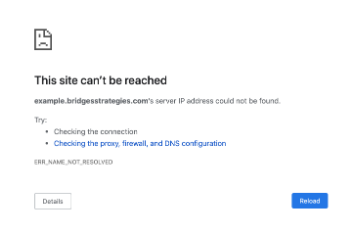
There isn’t anything there. You will see something like this because this subdomain doesn’t point a webserver on the internet.
One common subdomain convention is the use of www before the root domain.
This custom started in the early days of the internet when the world wide web was one of multiple internet protocols in use. The www distinguished which protocol was in use.
So how is it that the www.rootdomain.tld subdomain doesn’t create error like above?
That is fixed in the domain settings. The most common solution is to forward the www version of any URL to the primary domain (or vice-versa).
What are subdomains good for?
Subdomains can be great tools but you have to be careful with them.
When your company has multiple different online functions that are managed on different platforms, subdomains are a great tool.
For example, you may have your main marketing/SEO/lead generation function on the HubSpot or WordPress platform which lives on the root domain.
Your customer service function may use ZenDesk and can be reached at help.rootDomain.tld.
Maybe, if you offer webmail to your employees, they might reach that at mail.rootDomain.tld. It is common for larger companies to have multiple subdomains that serve their own individual purposes.
Information on the main marketing website isn’t necessarily relevant to the webmail subdomain or the customer service subdomain.
Software as a Service (SaaS) companies often use a subdomain called app for their product, while the root domain serves the marketing function. So, app.rootDomain.tld leads to the actual application and rootDomain.tld is where the marketing website can be viewed.
In this case, the app.RootDomain.tld isn’t relevant to non-customers, but the main marketing website, on the root domain might be.
The important point to remember about subdomains is that they are usually viewed and treated as separate websites. Content on subdomains isn’t necessarily strongly relevant to the root domain, or other subdomains.
Some SaaS companies (looking at you HubSpot), have promoted the use of subdomains in situations when they aren’t ideal for SEO purposes because their functionality relied on subdomains. Your main website might be a WordPress site, but your blog is on HubSpot. In order to make that work, the blog needed to live on a separate blog subdomain, usually called blog.rootDomain.tld.
What is a subdirectory or subfolder
The subfolder or subdirectory is found immediately after the TLD and a slash. For example: rootDomain.tld/subDirectory.
While a subdomain is functionally a separate website from the site on the root domain, a subdirectory or subfolder on the root domain website is entirely part of that website.
Website subdirectories can, in theory, be nested hundreds of times. You could have rootDomain.tld/subFolder/subSubFolder/subSubSubFolder… ad infinitum. It’s usually not a good idea, for many reasons.
Relevance is the most important ranking factor
While Google (and other search engines for that matter) aren’t particularly transparent about how their ranking algorithms work, the search leader does make some information publicly available.
This page, entitled How Search algorithms work, explicitly states that the relevance of webpages is a fundamental quality that the Google algorithm assesses when making ranking decisions.
Simply speaking, after the Google service attempts to understand what information the user is looking for, it examines the webpages that it has indexed for pages that may contain the desired information. In other words, it looks for webpages that are relevant to the query.
The Old Question: Subdomain or Subfolder is the Wrong Question
Now that we understand the importance of relevance, as well as the difference between a subdomain and subfolder/subdirectory, the more specific question is:
Will my blog posts rank higher if my blog it is at blog.rootDomain.tld or rootDomain.tld/blog?
Back in 2007, the general consensus was that, technically, it didn’t matter, but subdirectories were the preferred choice because they are easier to execute for an inexperienced digital marketer. Making subdomains perform requires more work and internal links between subdomain sites are more important.
The best, most recent data suggests that Google will treat a website on a subdomain with more separation from the site from the website at the root domain.
It makes sense. Since so many subdomains across the internet are used for drastically different purposes than the root domain, Google doesn’t automatically assume that a subdomain is closely relevant to the root domain.
However, in the case of a subfolder/subdirectory, the blog is inherently part of the main website. There is less doubt about the relevance of the blog content.
The answer to the eternal subfolder versus subdomain question is the subfolder option.
Matt Cutts from Google has publicly stated that there is “roughly” no difference in how Google treats subdomains and subdirectories. However, there is a ton of case studies and third-party evidence (including from Rand Fishkin, founder of Moz) suggesting that subdirectories are at least slightly better than subdomains for SEO purposes. [source]
Here is the thing, subdomain vs subfolder isn’t the right question anymore. There is now a third option that is better.
The Right Answer to the Current Question: Root Domain
The right question now is:
What URL structure is best to use for ranking my blog posts?
The answer is:
- Use the root domain.
- Make the URL as short as possible
- Make the URL human-readable
- Make the articles’ final URL (or slug) simply the keyword topic for which you want to rank.
Why Short URLs?
A short and simple URL structure is easier for people and search engines to understand.
This kind of URL structure is common on WordPress sites:
https://rootDomain.TLD/title_of_my_blog_208/2019/08/16/why-are-short-URLs-better-for-SEO-than-long-ones-002
But this URL is better:
https://rootDomain.TLD/short-urls-are-better-for-SEO
Using concise and descriptive URLs not only makes it easier for Google to more easily understand the relevance of your page, but it also makes it easier for human users to understand, increasing the likelihood that the user will click on your link in the search engine results page (SERP).
The more users that click on your website from a SERP, and spend significant time on your site, the more likely that page is to rank higher.
Also, as per Google guidelines, you want to avoid using spaces or underscores in your URLs. Use hyphens instead.
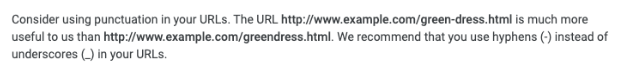
Why Use The Root Domain?
Using the root domain makes the URL shorter.
I want to clarify that there are situations in which using the root domain isn’t ideal. In a situation in which there many thousands of pages and/or there are multiple posts published daily, the advantages of using a subdirectory scheme may outweigh the disadvantages of using a subdirectory.
Strictly for the purposes of SEO, using the root domain for the blog posts is the better choice.
Why Not Use The Title as the Slug?
It is not necessarily a bad idea to use the title of the blog post as the slug.
In WordPress, it is simple to change the slug to simply be the post title. Just choose Permalinks from the Settings menu. If you’ve ever installed WordPress, this step is often among the first post-installation actions.
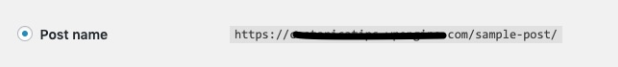
As an example, if I am trying to rank a post for the topic of law firm practice management software (and related phrases), my full URL would look something like this:
https://rootDomain.TLD/10-reasons-why-practice-management-software-is-good-for-law-firms
This isn’t bad.
However, the better choice would be to make the URL even shorter, by making the slug simply the phrase for which you want the post to rank. That would like this:
https://rootDomain.TLD/law-firm-practice-management-software
A comprehensive SEO study headed by Brian Dean of Backlinko concluded that there is a direct inverse correlation between URL length and rank. [source]
The average URL length for pages that rank #1 is approximately 50 characters. For #10, it is approximately 82 characters.
In our example above, the URL with the entire post title in the slug is 88 characters.
Our second example, with just the keyword, has 60 characters.
So what does this mean for me now?
Does this mean that you need to rush out and change the URL structure for all of your past blog posts?
Probably not.
It depends on your current situation.
If your current blog is performing well then you should proceed with caution. It is easy to cause more damage if something goes wrong with the redirects. Additionally, any URL change is likely to reduce organic traffic for a short period.
But, if your blog is not performing well as you expect, or you considering moving content as part of a website redesign or refresh, then it might be a good time to consider changing URL structure. Normally, when we help a BridgeRev client-partner make a website change such as moving their blog, we include a transition to the better URL structure.
If your blog has a lot of content but doesn’t seem to be ranking for much, then it might make sense to optimize your URL structure as part of a larger content optimization project. You would also want to do a technical SEO audit to uncover any problems that might be inhibiting your content from ranking.

Jake Fisher
Jake Fisher, is President and Co-Founder of BridgeRev. He helps our clients with their revenue and growth goals by providing better strategies, better processes, and better technology. He also makes videos and written content to help entrepreneurs, business owners, and managers achieve their own revenue goals. And, he talks to business and industry leaders at conferences and association events.


