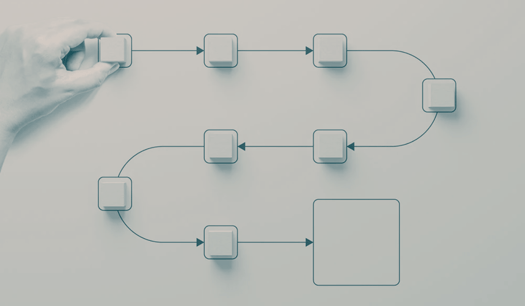Contents
With five hubs that cover marketing, sales, service, operations, and content management, HubSpot helps align sales, marketing, and customer service teams. In addition, the platform goes beyond CRM functionality to drive sales, increase ROI, facilitate inbound marketing strategies, and much more.
HubSpot's extensive features and tools also mean it has a steep learning curve. This quick guide covers different ways to implement the platform into your operations, along with some guidelines to ensure a successful setup.
Short on time and looking to unlock HubSpot’s benefits sooner? If so, then talk to an expert about working with a certified partner to fast-track the implementation process.
Why Choose HubSpot?
There are so many reasons to choose HubSpot. We love it because it connects us to the software and tools we need to attract leads, convert them to customers, and deliver a world-class customer experience.
Other benefits of HubSpot include:
- A single platform for all teams: Marketing, Sales, Service, and Analytics
- Consolidated customer data that provides a “single source of truth” in one system
- Customer-centric processes that place customers in a flywheel model
- Process automation that minimizes redundant tasks and data entry
- End-to-end data analytics
In short, HubSpot literally has everything you need to run a digital business within five “hubs” that include:
Marketing
HubSpot’s Marketing Hub provides the tools to grow website traffic, increase conversions, and create and execute precision inbound marketing campaigns. You can also leverage powerful tools to generate leads, automate marketing, and access advanced analytics that let you know how well your campaigns are performing.
Sales
HubSpot’s Sales Hub delivers analytics that provide deep insights into leads as they progress through successive deal stages. In addition to critical lead data, the platform provides tools to schedule meetings, facilitate payments, and close deals faster.
Content (CMS)
HubSpot’s Content Management System (CMS) allows anyone to create website pages with minimal experience. Tools include a drag-and-drop editor, Search Engine Optimization (SEO) recommendations, and a choice of website themes.
Operations
HubSpot’s Operations Hub provides the tools to sync apps, clean and organize customer data, streamline processes, and implement programmable automation to ensure everything works well together.
HubSpot Enables a Workplace Cultural Shift
A successful HubSpot implementation typically overhauls how a business operates because formerly separate systems become integrated under a single source of truth. Over time, employee collaboration on the platform breaks down silos, and team members learn to leverage automation to work smarter instead of harder.
HubSpot is also flexible. You can add as many or as few hubs as you want to suit your budget, and there is a free plan available for anyone to get started.
Four Ways to Implement HubSpot
There are several ways to implement HubSpot into your operations that include:
- Do-It-Yourself (DIY)
- HubSpot Onboarding
- HubSpot Advanced/Premier Onboarding
- HubSpot Partner Onboarding
The best implementation choice depends on what services you require. Typically, free and Starter level hubs can be implemented via a DIY approach while HubSpot requires Pro and Enterprise hubs to be implemented by the company or a partner agency.
Let’s break down each type of implementation and what they offer:
1. Do-It-Yourself (DIY)
Let’s say you have a small business you recently started and want to explore HubSpot to test the software.
If that sounds like you, then DIY might be a good choice. The onboarding cost is free, and you only pay for any hubs used.
DIY is not for everyone.
DIY is typically not a good choice if you plan to transition quickly to a higher service level hub (pro and up). Also, if you have aggressive sales, marketing, or revenue goals, onboarding with a HubSpot Certified Partner will enable you to realize a quicker return on your investment.
2. HubSpot Onboarding Services
HubSpot’s Onboarding Services help new customers get started faster so they reach their most important goals in less time.
To get you started, HubSpot’s experts take your goals, business size, and software stack into account while creating an onboarding plan. The details, engagement length, and cost of onboarding depend on what hubs you purchased:
Marketing Hub Onboarding
Marketing Hub Onboarding is targeted to users that are new to marketing software. During the onboarding process, you’ll learn how to access and use HubSpot data, nurture leads, and create automation processes.
Engagement length: 30-90 days
Cost: $3,000-$6,000
Sales Hub Onboarding
Sales Hub Onboarding guides new users on how to develop prospecting and lead nurturing processes with strategies to close deals faster.
Engagement Length: 30-60 days
Cost: $1,000-$3,000
Sales Hub Onboarding
Service Hub Onboarding provides strategies for new clients to provide exceptional customer service through the platform's help desk and ticketing services.
Engagement Length: 60 days
Cost: $1,000-$3,000
CMS Onboarding
HubSpot’s CMS Onboarding guides users on how to use the content management system to publish content, optimize for SEO, and create lead conversation paths.
Engagement Length: 60-90 days
Cost: $800-$2,000
3. HubSpot Advanced and Premier Onboarding
New or existing customers with sophisticated needs typically choose HubSpot’s Advanced and Premier Onboarding services.
Features include:
- Website migration services
- Integrations between the HubSpot CRM and other applications in their sales and marketing software stack
- Consultations for implementing complex workflows
- Advice on merging multiple HubSpot and other business units into a single portal
- Emerging strategies for marketing, services, operations, and sales teams
- More frequent meetings to manage projects, troubleshoot issues, and manage stakeholders
- Documentations to facilitate training and team communications
Engagement length: 120 days
Cost: $8,000-$15,000
Implementation with a Certified HubSpot Partner
A certified HubSpot solutions partner fast-tracks you to achieving your goals by building a solid foundation and setting you up for greater success.
Onboarding specialists like BridgeRev can help you start deriving value from HubSpot in as little as 30 days. You’ll avoid paying HubSpot’s onboarding fee while getting more support, and you’ll get a return on your investment faster.
What’s included:
- Kickoff within 7-15 days
- Meetings every other week
- Setting up HubSpot defaults and domains
- Adding users
- Setting up teams
- Contact import and migration
- Setting up themes and templates for website pages, landing pages, emails
- Automation & workflows
- Integrating existing systems with HubSpot
- Ongoing support
Engagement length: 60-120 days
Cost: Ranges from $6,000 to $20,000 depending on complexity, number of hubs and required features.
When to Consider a HubSpot Re-Implementation
HubSpot implementations have numerous configurations and customizations. If your current HubSpot implementation is challenging to navigate or difficult to use, consider having it reimplemented in a way that makes it easier for you and your team.
There are many reasons for why your HubSpot implementation process went wrong, such as process failures, poor data hygiene, broken pipelines, and more. A re-implementation helps address those problems while optimizing some services, including:
- Fixing workflows and sales pipelines
- Establishing naming conventions for objects, files, CTAs, and other items
- Cleaning up data and improving data hygiene
- Creating portals and dashboards to present real-time business data across departments
- Analysis of existing processes that contributed to initial system failures
- Matching HubSpot sales, service, and support processes with your current way of doing business
The HubSpot Implementation Process + Guidelines
Successful implementation is critical to realizing many of HubSpot’s benefits. Below is a summary of the 5-step process along with some guidelines for a successful implementation:
Step 1: Mobilization
Planning is critical to implementation because any mistakes at this stage may require a complete structural overhaul of the system.
First, create a project management structure that includes the parties involved in managing and coordinating the work. Roles to consider include a project manager, executive sponsor, project team, and steering group.
Next, define goals and business objectives, and identify top priorities. This step is essential because it clarifies what you require from the platform and helps you avoid paying for services you don’t need.
Step 2: Strategy & Roadmap
Part of the CRM implementation process is to conduct a comprehensive business analysis to determine what to include in your implementation.
Some items to consider include:
- Processes used by your staff and what is required to improve their productivity
- Size of contact list and how many you want to connect to HubSpot
- How current and potential customers flow throughout the business: where they come from, what departments they connect with, how services or products are delivered, what data flows to the marketing team, etc.
- Key Performance Indicators (KPIs) tracked at every stage of the sales funnel
Next, create a roadmap that includes your goals and the resources required to achieve those goals.
Step 3: Design and Prototyping
Design and prototyping are typically performed by an onboarding specialist that understands your needs and how to fulfill them through the platform’s features.
Parts of the process include:
- Identifying what systems, services, and applications are to be integrated with the CRM
- Identifying important information to be migrated to the application
- Determining future functionality required by the CRM system
- Determining terms and cost of implementation
- Clarifying client and vendor deliverables
Step 4: Implementation
Processes are built and automated in HubSpot at this stage based on the information obtained in the previous step, including:
- Goals and objectives
- Business processes
- Sales funnels
Data is then prepared for migration to the system, sales funnel stages are set up, and users are added according to the access hierarchy.
Developers also set up HubSpot integrations and automation scripts, assign access rights, and make customizations to the interface.
Step 5: Continuous Improvements
At this stage all features are configured, employees are connected, and all sales processes and funnels are set up and working correctly. Successful operation is critical here because this stage is where we start tracking KPIs to ensure everything is on track.
Specifically, you want to assess if business performance has improved and if you are closer to achieving your goals. If business performance is not meeting your expectations, then you may want to go back and see if any flaws require fixing before re-analyzing the results.
Ready to Start Maximizing Gains From Your HubSpot Investment?
Looking to leverage the power of HubSpot to make substantial business gains in minimum time?
BridgeRev can take you there. We are an accredited member of HubSpot’s Partner Scaling Onboarding (PSO) program that specializes in precision implementations that get our clients up and running in as little as 30 days.
We’ll be upfront by saying it will cost more, however your investment will deliver better results in less time, and with a verifiable ROI.

Max Bevan
Max Bevan was named BridgeRev's Vice President of Sales in early April 2022, and has quickly rose to Chief Revenue Officer. Bringing seven years of cold-blooded sales experience to the position, Max’s expertise lies in marketing, entrepreneurship, video production, and, of course, sales. As our sales guy, he will consult with clients to understand their needs and prescribe our solutions and services in order to fulfill those needs. Max attended the University of Oklahoma. He currently serves as an advisory board member for HR.com on learning platforms and solutions. A member of the Wildwood Community Church, Max's hobbies include the Bible, Liverpool F.C., working out, audiobooks, sports, traveling, and anything outdoors. His family, to include wife Janelle, and two sons, Luca and Lux, are his main source of pride.