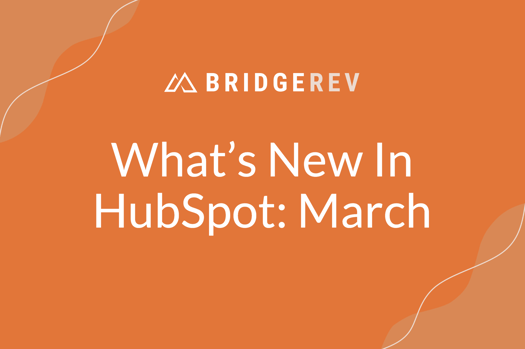Contents
March brings a fresh array of updates to the HubSpot platform, each designed to streamline operations, enhance data management, and improve user experience. From a refreshed navigation interface to advanced data handling features, HubSpot continues to evolve with your business needs. Let's dive into the latest enhancements and explore their benefits.
HubSpot Refreshed Navigation - Public Beta
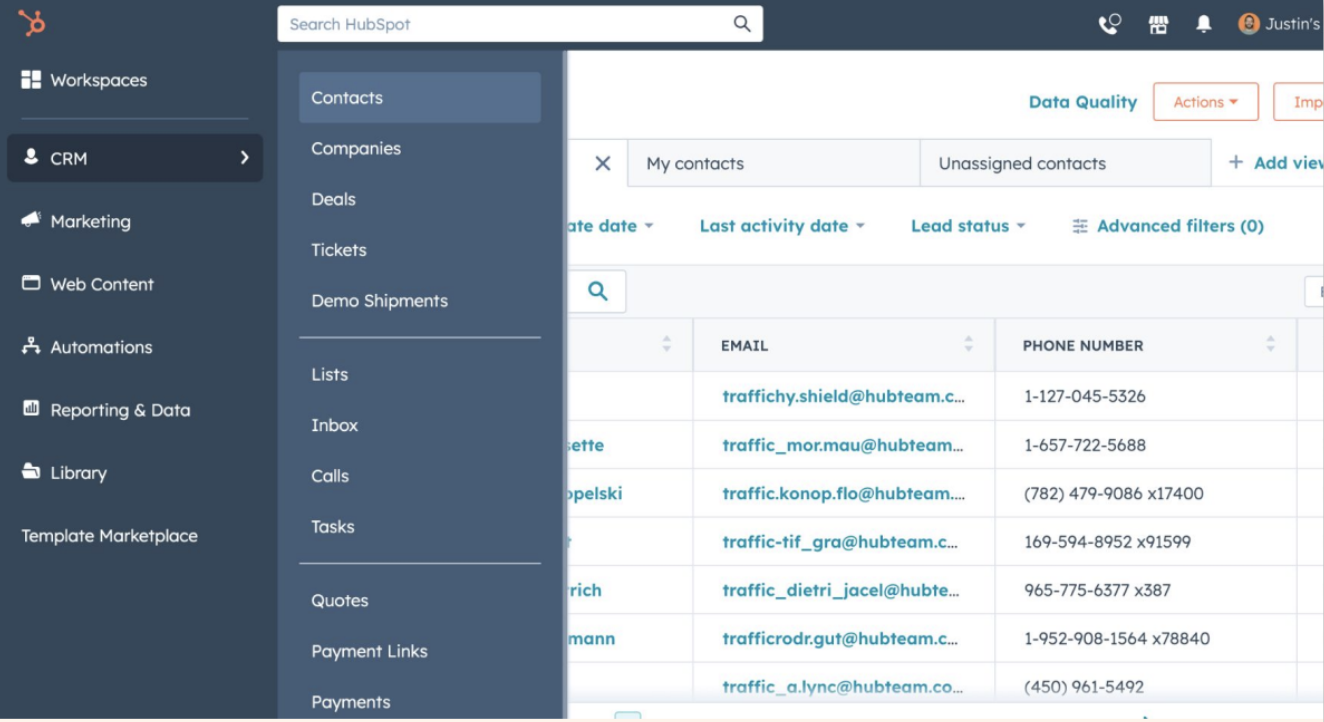
What's New: HubSpot has introduced a refreshed navigation system, now in Public Beta, aimed at improving user experience by making it easier to find and access the tools you need quickly.
Why It Matters: This update is particularly beneficial for new users getting acquainted with HubSpot or existing users looking to streamline their workflow. With the refreshed navigation, locating the Lead Scoring tool or Custom Report Builder is more intuitive, saving you time and enhancing productivity.
Lead Object Updates
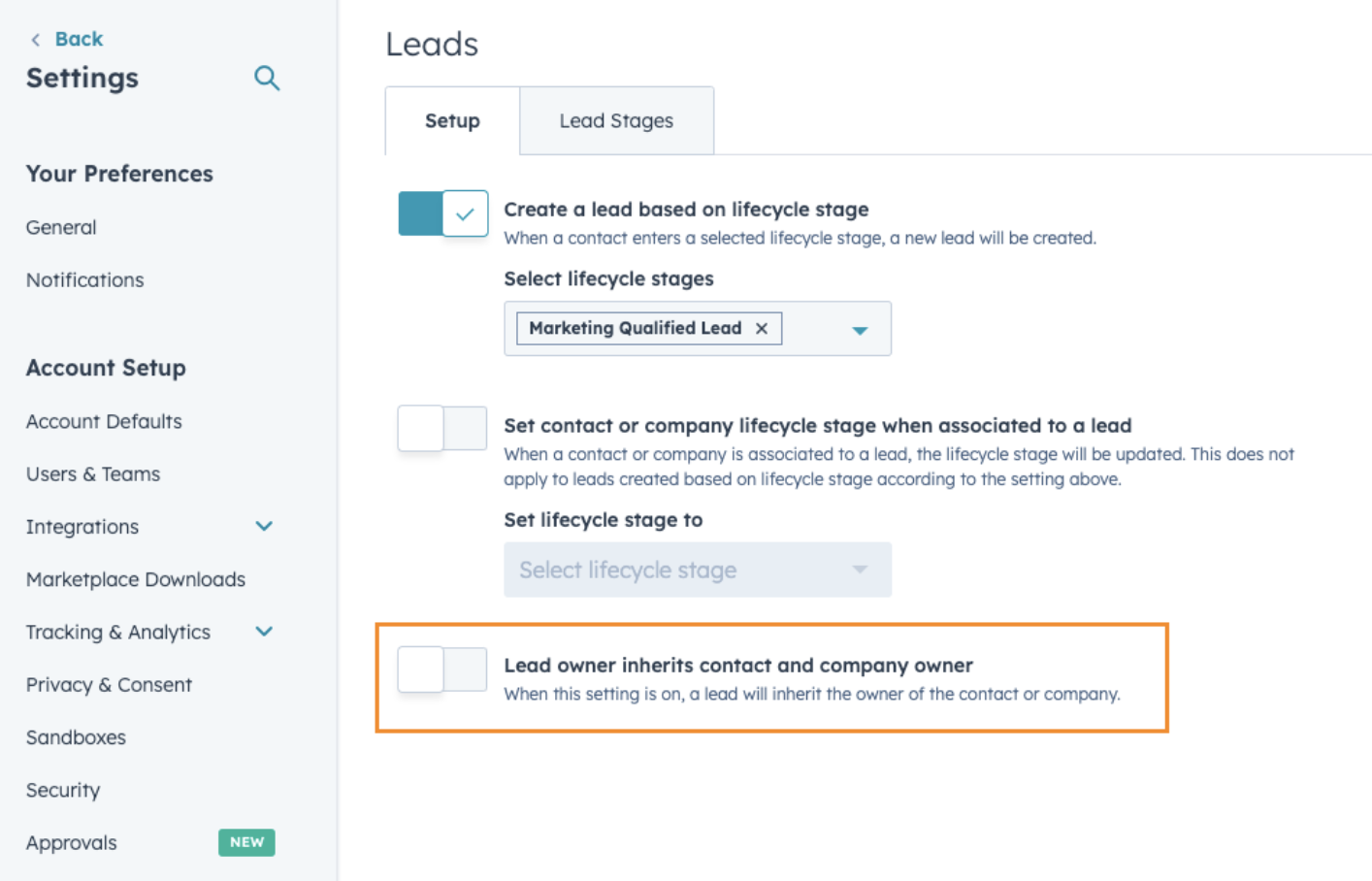
What's New: The lead object in HubSpot now allows for an owner to be automatically assigned to the same owner as their associated company. Additionally, enhanced lead visibility ensures that the right team members have access to lead information when they need it.
Why It Matters: For sales teams, this means a smoother process in managing leads and ensuring consistent communication. When a lead is captured and associated with a company, the system automatically aligns the lead with the account manager responsible for that company, streamlining follow-ups and engagement strategies.
Custom Behavioral Events Update
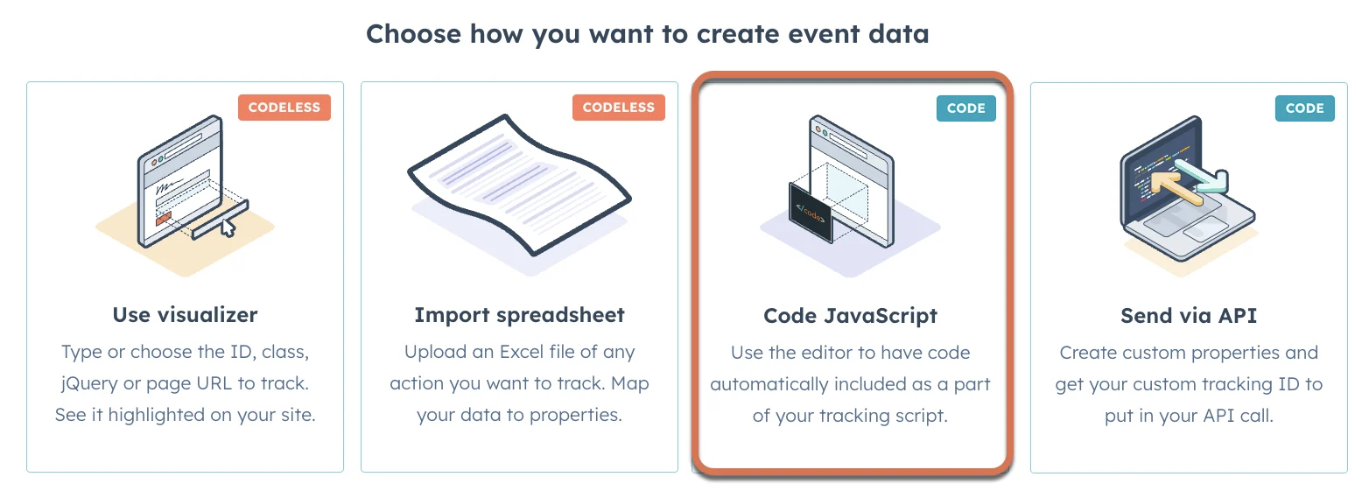
What's New: Custom Behavioral Events have been simplified to Custom Events, making it easier for marketers to track and analyze specific customer actions.
Why It Matters: HubSpot's custom events feature enables companies to track unique interactions on their website or app, such as specific button clicks or form submissions, providing granular insights into customer behavior. This data can then be leveraged to create highly targeted marketing campaigns and automate personalized follow-ups, significantly improving conversion rates and customer engagement..
Correctly Sized Image Suggestions
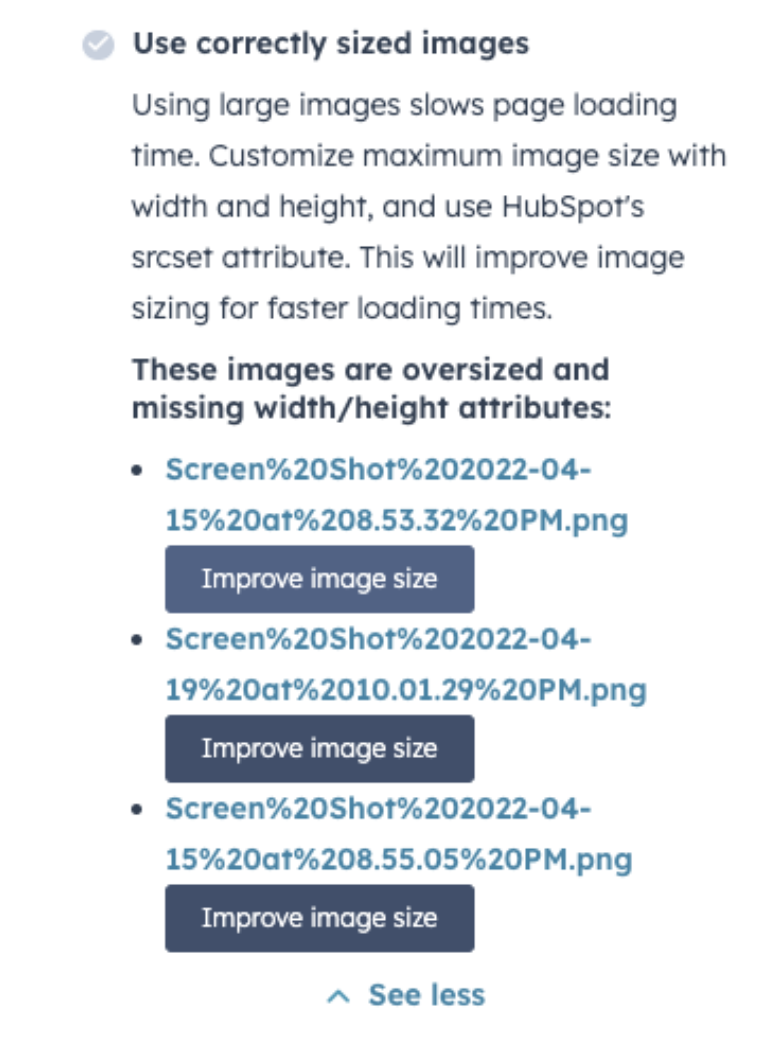
What's New: HubSpot now emphasizes the importance of using correctly sized images within the platform, ensuring faster page loads and optimal user experience.
Why It Matters: For marketers, this means auditing your site's images to ensure they're optimized for speed and responsiveness. A real estate company, for instance, can ensure property listing images are correctly sized, improving potential buyers' browsing experience.
New Lead Object Owner Property
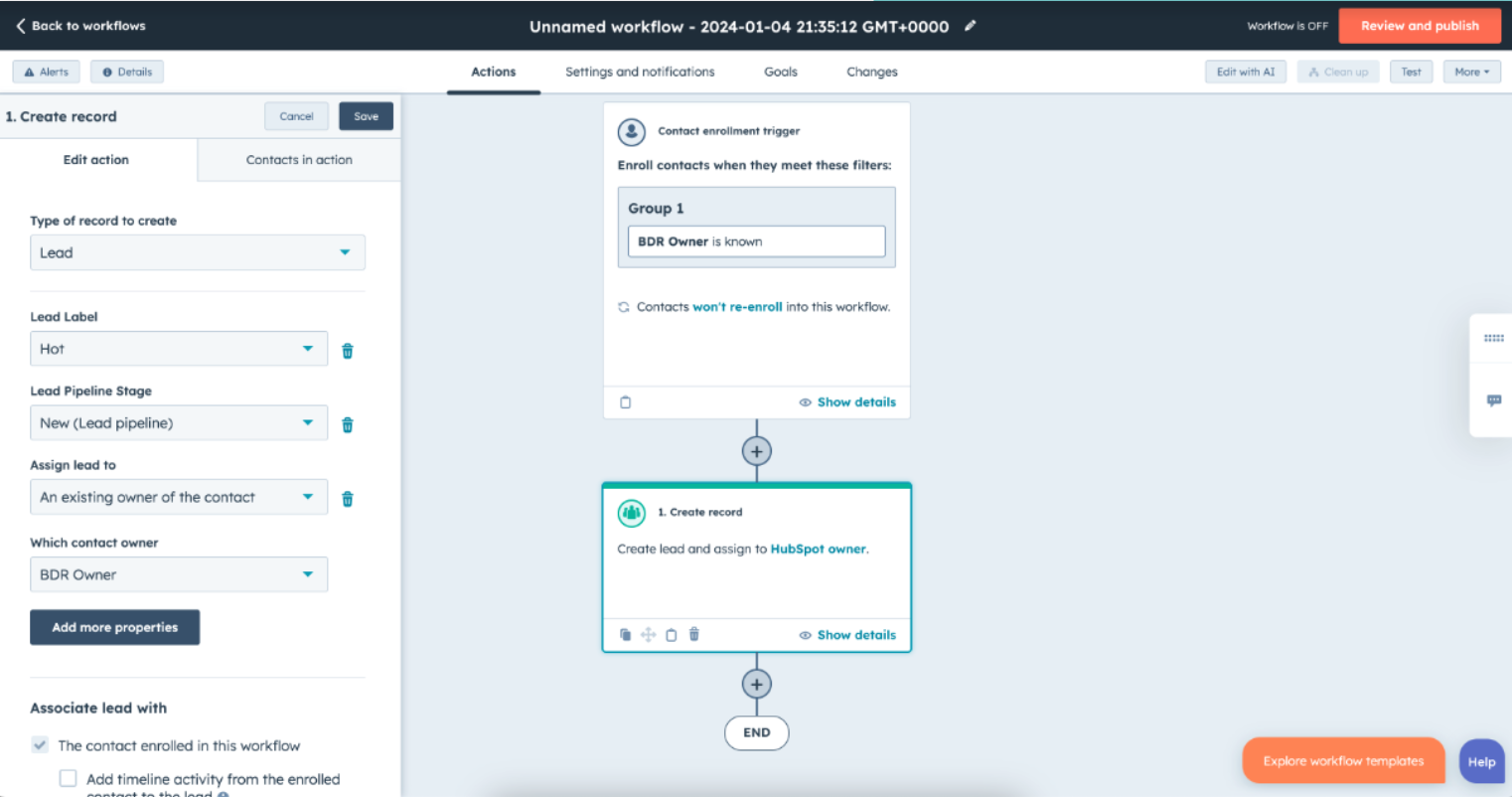
What's New: A new property within the lead object allows for more granular management and assignment of leads, enhancing team collaboration and efficiency.
Why It Matters: Sales managers can now assign leads based on territory, product interest, or engagement level, ensuring leads are always in the hands of the most appropriate sales rep.
Calling as a Channel in Help Desk Beta
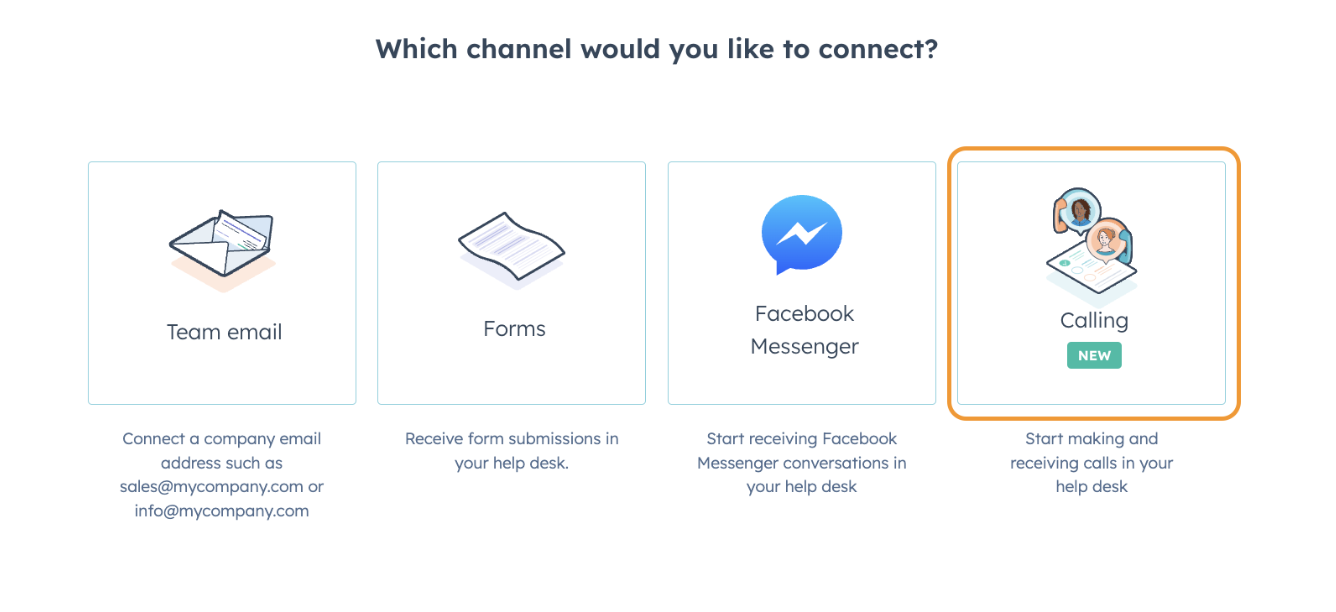
What's New: The introduction of Calling as a channel in the Help Desk feature enables support teams to manage phone calls directly within HubSpot, creating a more integrated customer service experience.
Why It Matters: This is ideal for service teams looking to provide a seamless support experience. Whether resolving issues or providing product information, calls can be logged, recorded, and linked to customer records for comprehensive support history.
Conditional Form to URL Routing
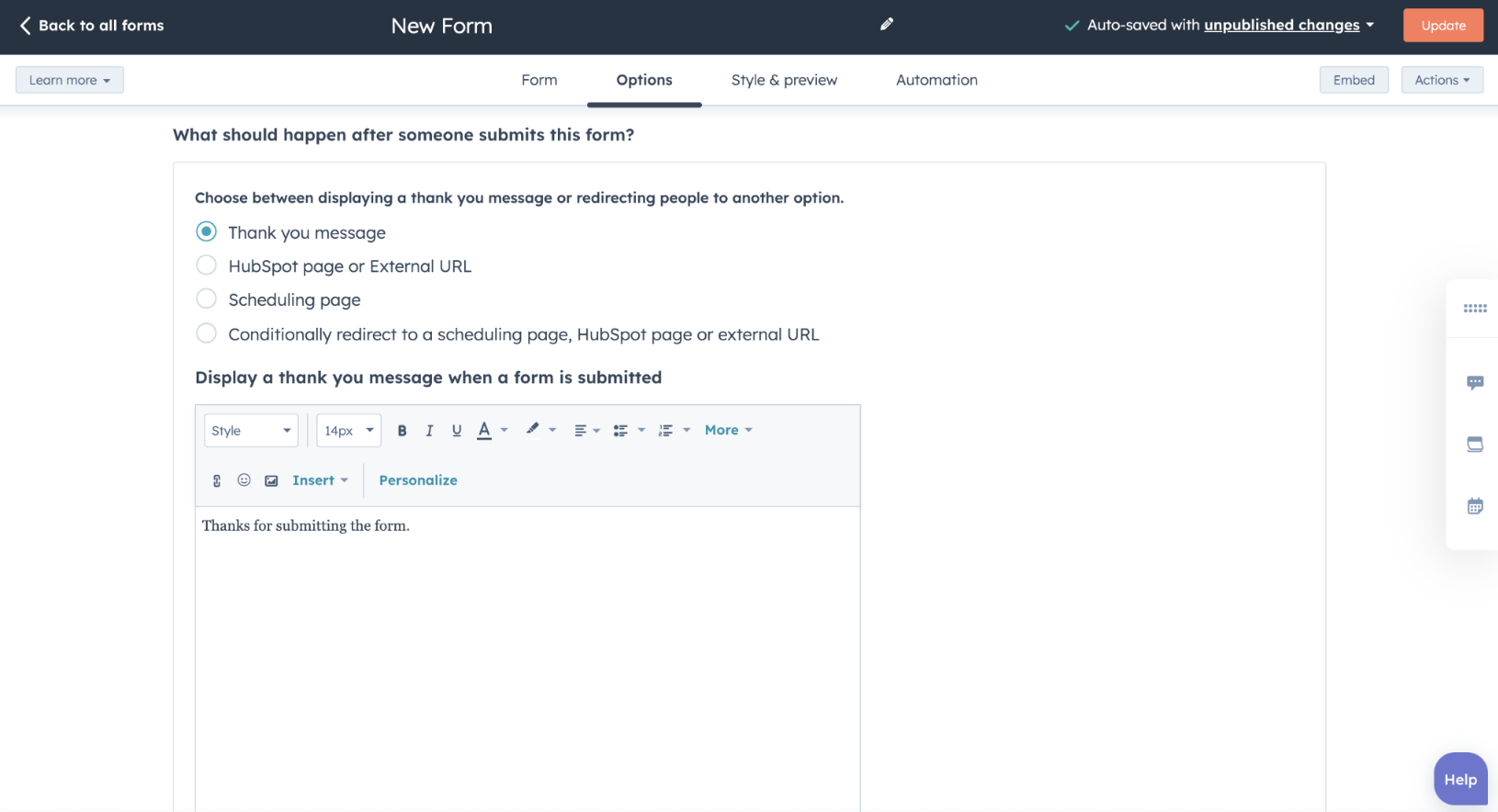
What's New: HubSpot now offers the ability to route users to different URLs based on their form submissions, enabling more personalized post-submission experiences.
Why It Matters: This is particularly useful for businesses running multiple campaigns. For example, a user downloading an e-book can be directed to related resources, while a user requesting a product demo can be taken to a scheduling page, enhancing the user journey.
“Close Date” Automation for Deals and Tickets
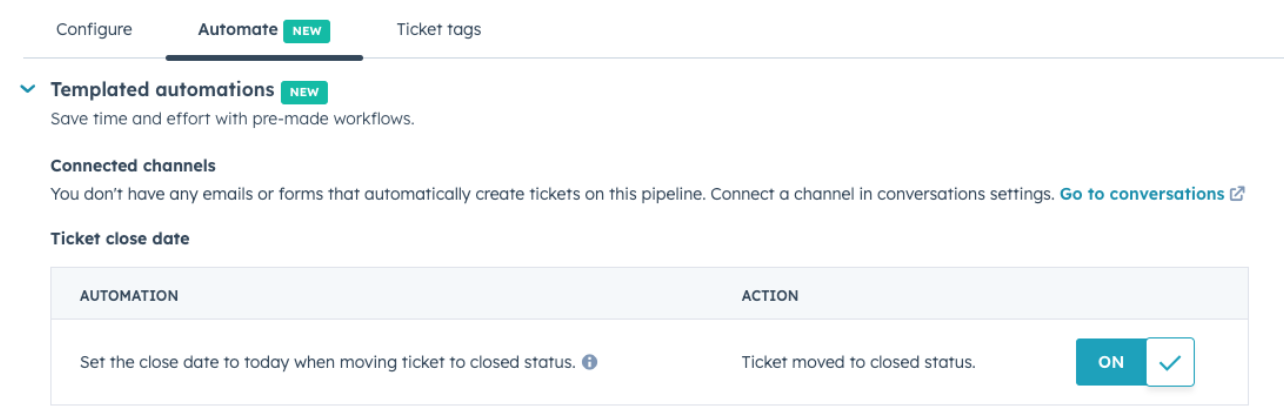
What's New: Automation now includes the ability to set or update the “Close Date” for deals and tickets based on workflow triggers, improving forecasting and management.
Why It Matters: Sales teams can automate follow-up tasks based on deal closing dates, ensuring timely engagement and moving deals through the pipeline more efficiently.
Formula Snippets in Data Sets
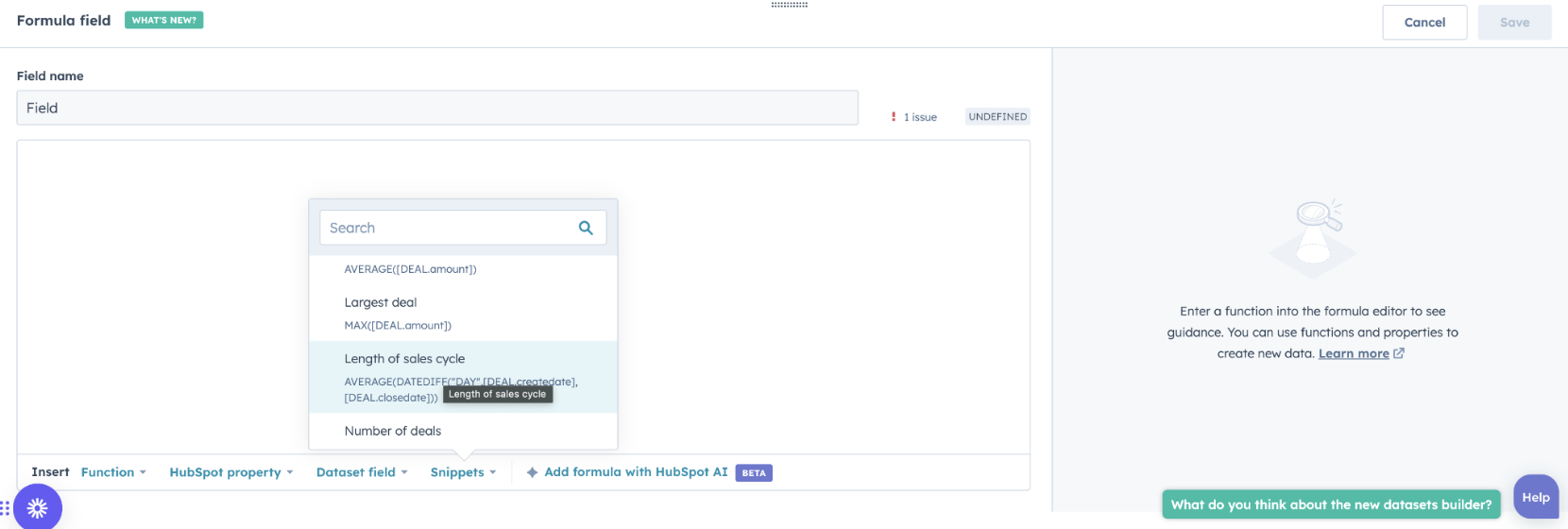
What's New: HubSpot has introduced formula snippets within data sets, allowing for more complex data manipulation and reporting directly within the platform.
Why It Matters: Analysts can use this feature to calculate growth metrics or performance KPIs, integrating these insights into dashboards for real-time decision-making.
Workflow Enrollment Diagnosis
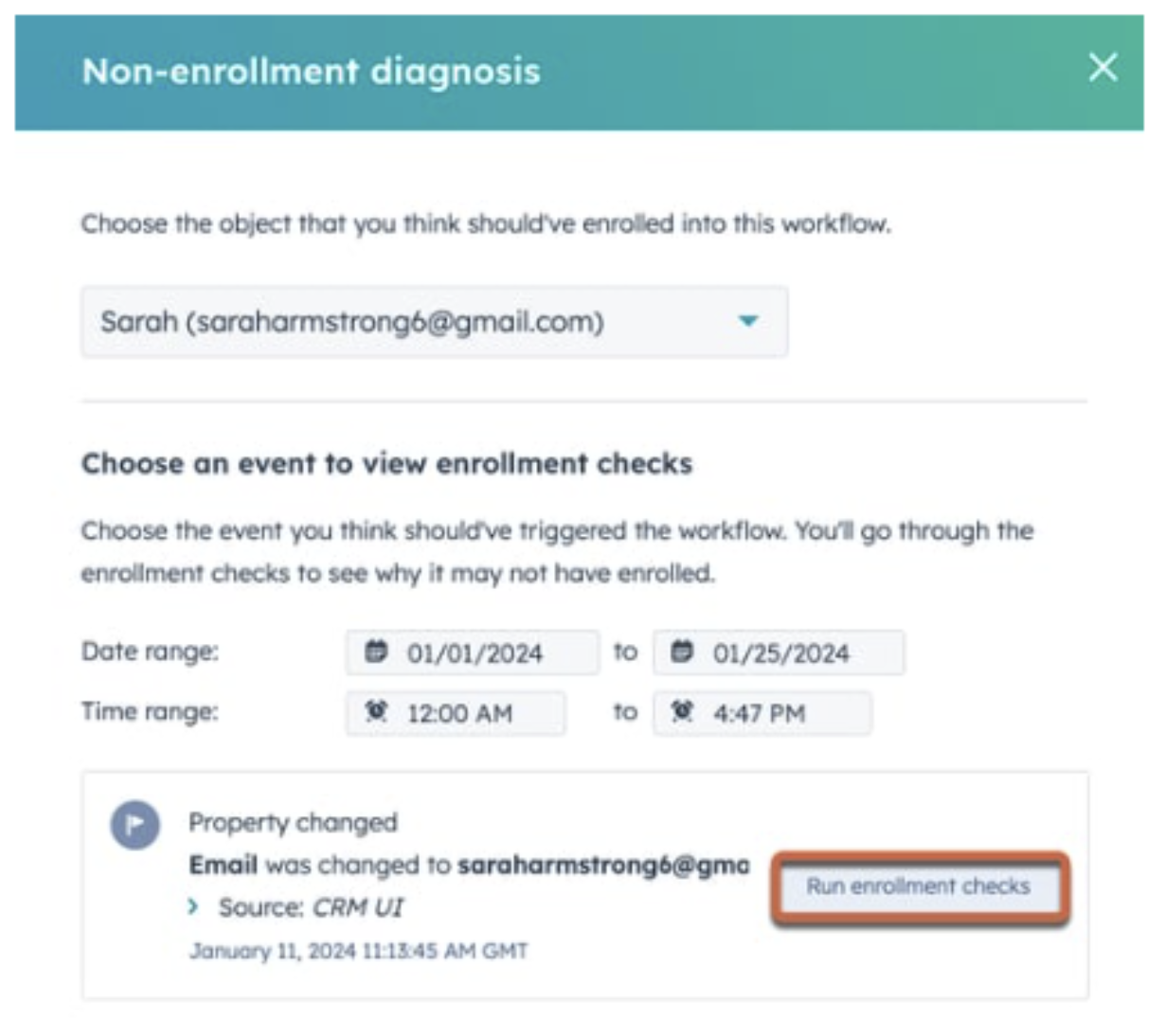
What's New: The new Workflow Enrollment Diagnosis tool helps users understand why contacts did or did not enroll in a particular workflow, enhancing troubleshooting and optimization.
Why It Matters: Marketers can refine their segmentation and personalization strategies by understanding enrollment behaviors, leading to more effective campaigns.
Payment Schedules on Quotes
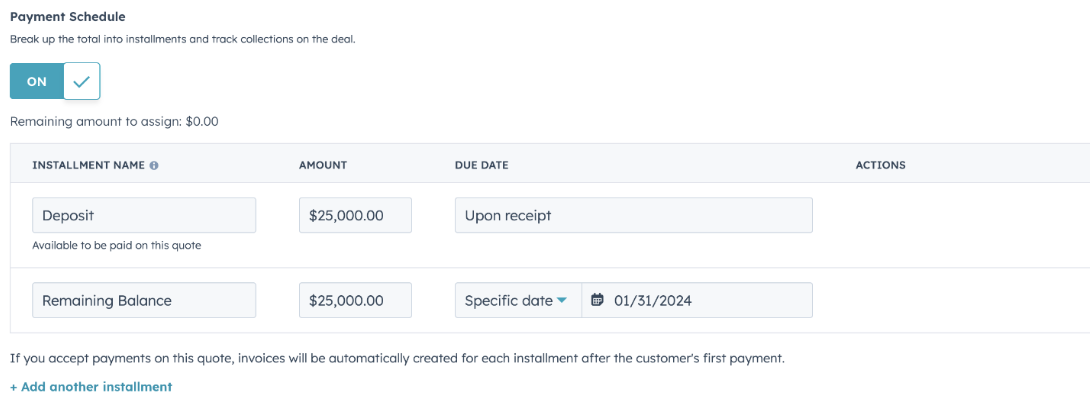
What's New: HubSpot now allows for the creation of payment schedules directly on quotes, streamlining the sales process and enhancing client relations.
Why It Matters: This feature benefits businesses with service contracts or subscription models, enabling clear communication of payment expectations and schedules to clients.
Export Duplicates to CSV and Excel
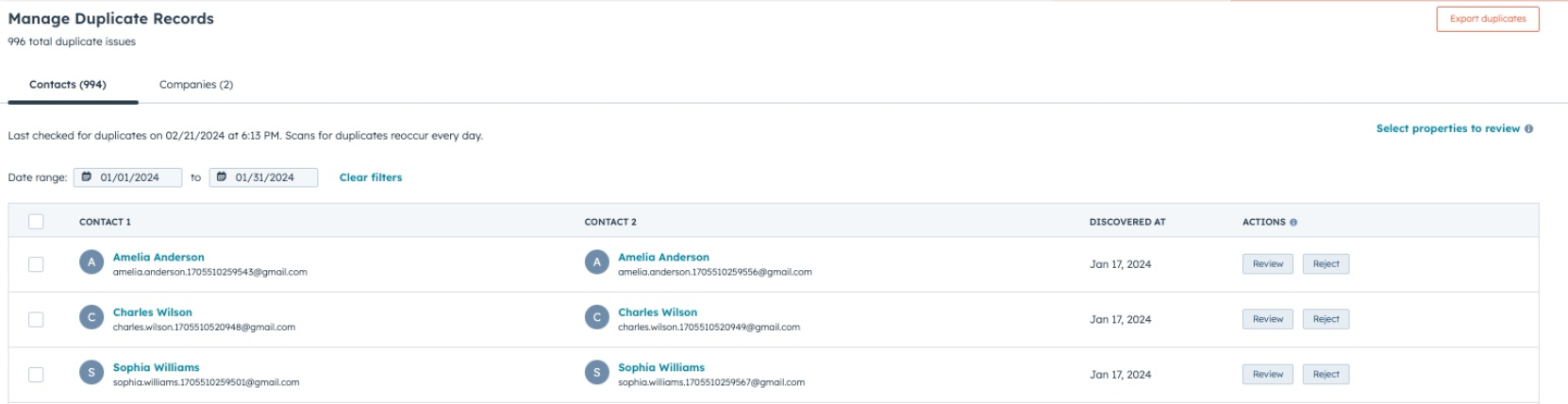
What's New: Users can now export duplicate contact or company records to CSV and Excel for easier management and cleanup.
Why It Matters: This is crucial for data hygiene and accuracy. Marketing teams can ensure their campaigns are targeted correctly by regularly auditing and removing duplicate entries.
Bidirectional Custom Object Sync Between HubSpot and Salesforce
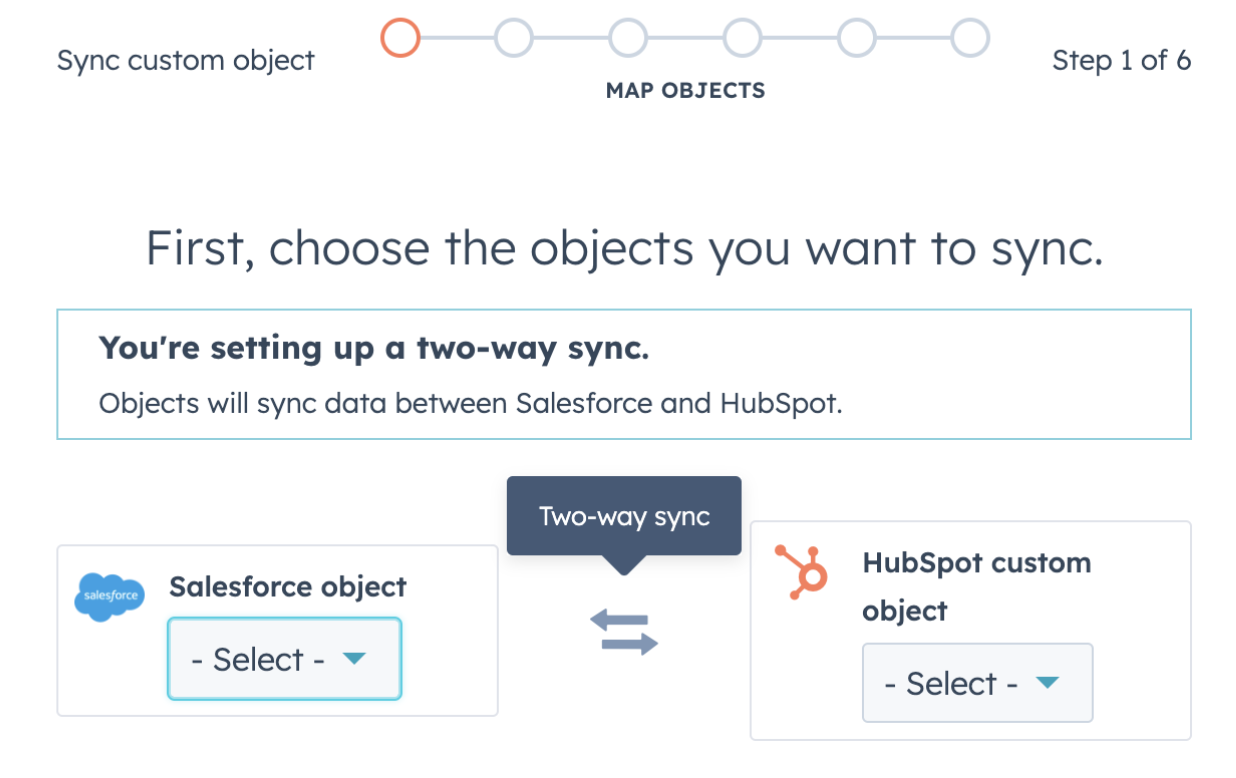
What's New: The new bidirectional sync for custom objects between HubSpot and Salesforce ensures data consistency and enhances cross-platform integration.
Why It Matters: For businesses using both HubSpot and Salesforce, this feature means seamless data flow for custom objects, ensuring both sales and marketing teams have the most up-to-date information for their activities.
Each of these updates from HubSpot demonstrates a commitment to enhancing user experience, streamlining workflows, and providing deeper insights into customer behavior. By taking advantage of these new features, businesses can not only improve their operational efficiency but also drive growth through more effective marketing, sales, and service strategies. Stay ahead by integrating these powerful tools into your HubSpot arsenal today.