Contents
HubSpot continues to innovate with a range of new features and improvements designed to enhance your marketing, sales, and service processes. Let's dive into some of the most significant updates, their importance, practical use cases, and how you can leverage these enhancements to streamline your operations.
1. Improvements to 'Marketing Event' Associations in Campaigns
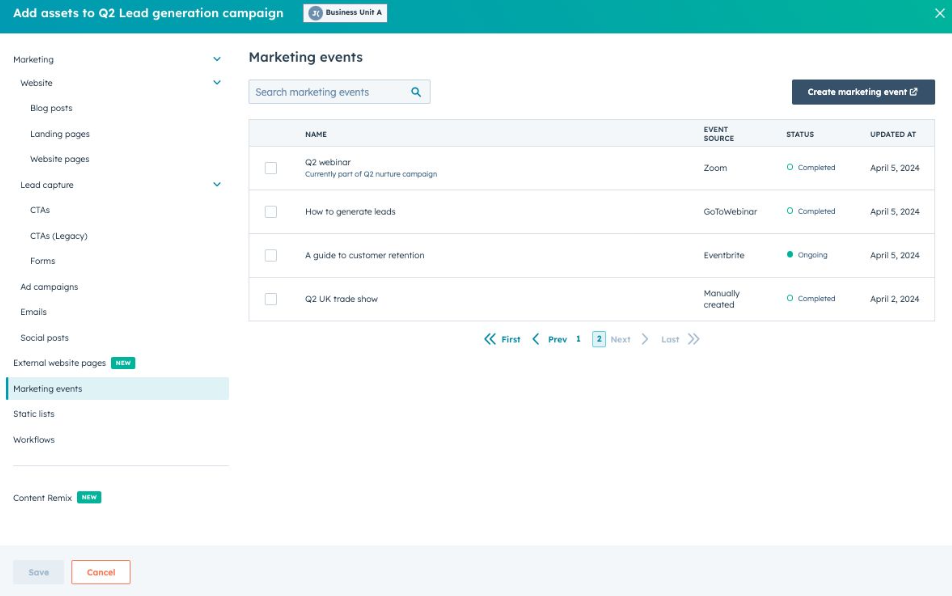
What's New: HubSpot has improved the association functionality of ‘marketing events’ within campaigns. You can now add both online and offline marketing event data to a campaign and even create a new marketing event directly from the ‘Add assets’ modal. This enhancement means better integration and management of all your marketing activities within HubSpot.
Use Case: Previously, only online marketing events could be included in campaigns, necessitating manual workarounds for offline events like trade shows. With this update, you can seamlessly manage both online and offline marketing activities in one place, significantly improving your campaign management and reporting capabilities.
Learn more about this update in the HubSpot Knowledge Base.
2. 'Property Breakdown' Filters in Customer Journey Analytics
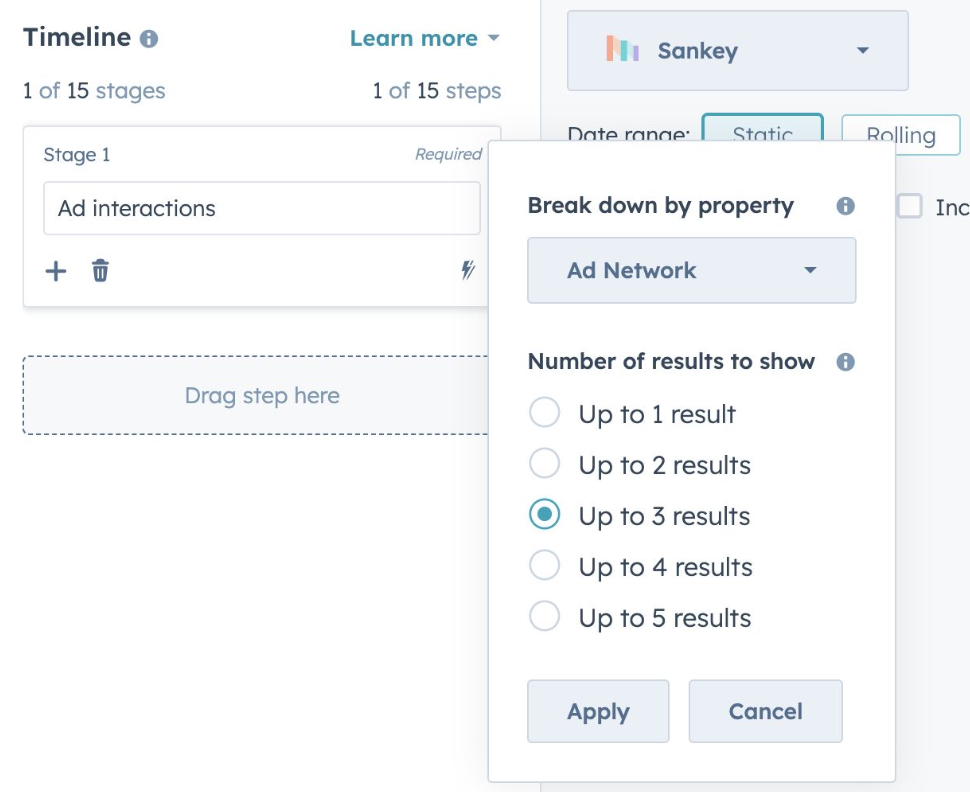
What's New: The "Property breakdowns" feature in journey analytics enables users to create detailed reports by automatically breaking down event properties, providing deeper insights into customer behaviors.
Use Case: Easily analyze and identify trends in customer journey pathways by selecting an event property to break down and displaying the top results. This makes it simple to understand how different factors influence customer behavior.
Learn more about this update in the HubSpot Knowledge Base.
3. Multi-Object Preview & Test Send Filters in Marketing Email
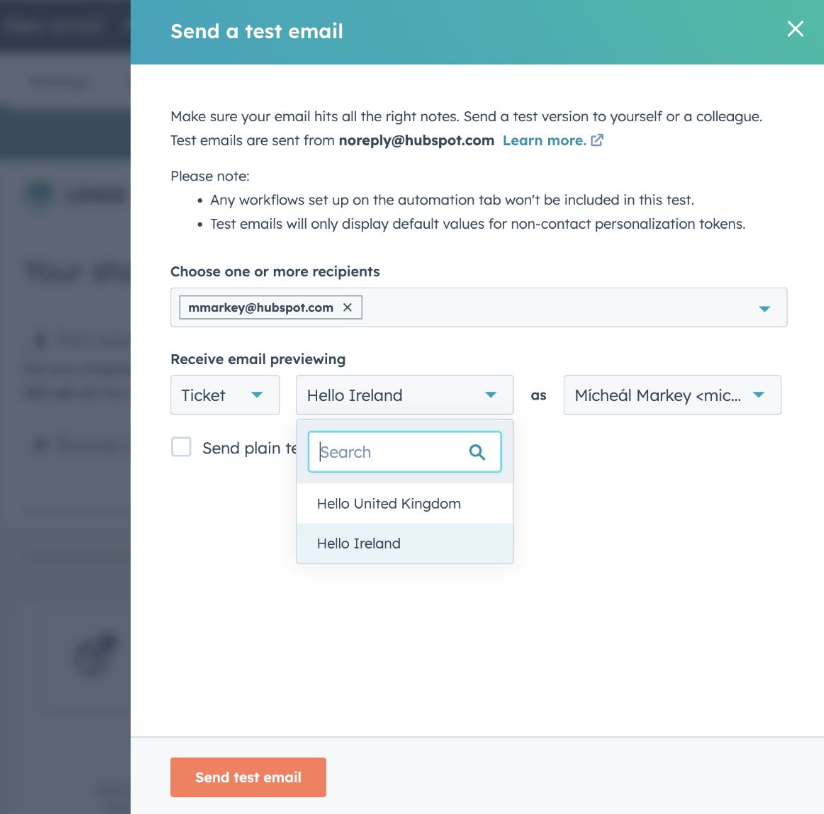
What's New: This enhanced preview feature allows users to verify and test personalized elements, tokens, and CRM object information before sending an email. Ensuring accuracy in your email marketing has never been easier.
Use Case: Marketing Email users can now preview and send a test email with all CRM objects and custom object personalization tokens populated, ensuring everything looks perfect before hitting send.
Learn more about this update in the HubSpot Knowledge Base.
4. LinkedIn CRM Sync
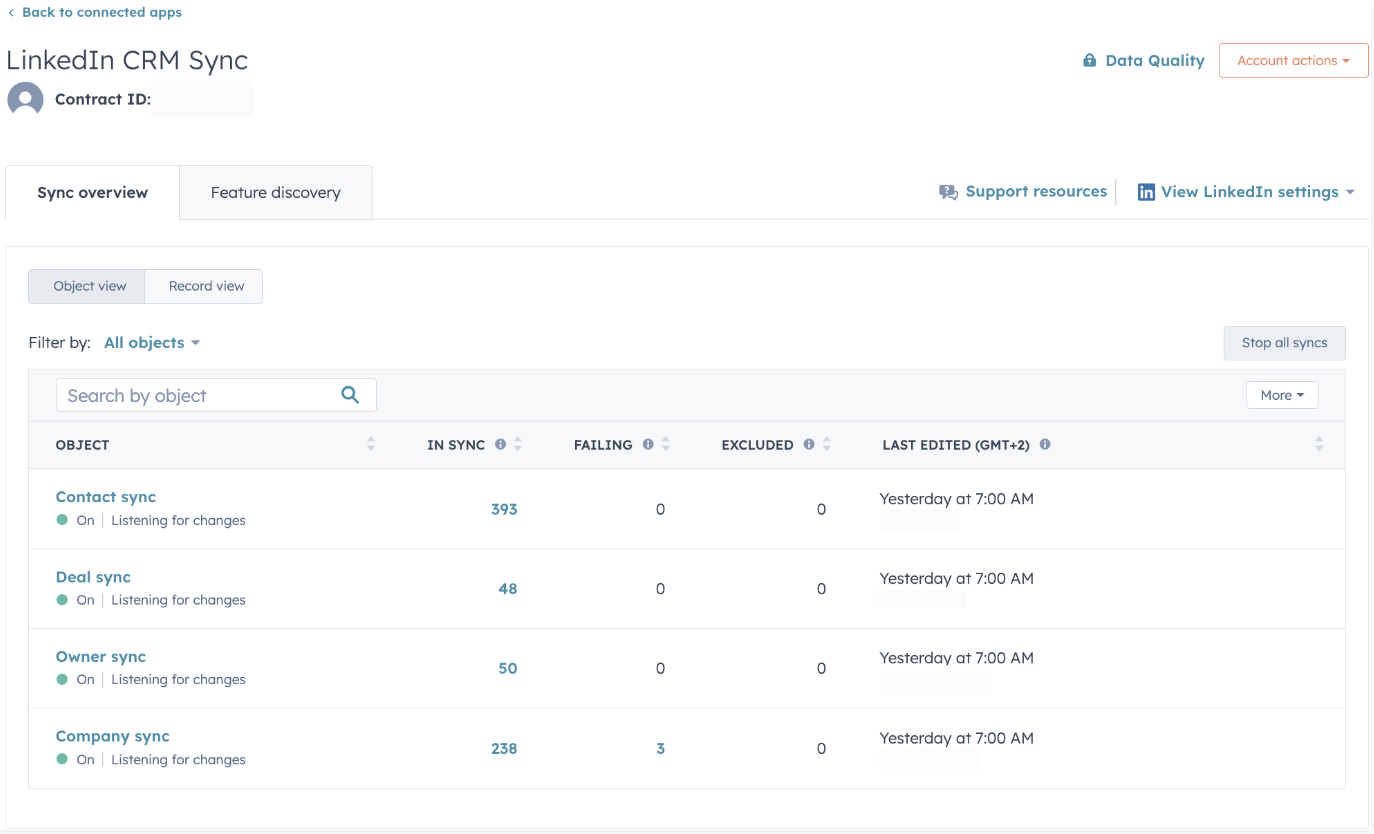
What's New: The LinkedIn CRM Sync, now available in the HubSpot App Marketplace, results from a close partnership between HubSpot and LinkedIn. It enables seamless data synchronization between the two platforms.
Use Case: Salespeople can be more productive and gain deeper insights by synchronizing data between LinkedIn and HubSpot. Actions are automatically recorded in HubSpot, and owned contacts and companies are synced to their Sales Navigator book of business.
Learn more about this update in the HubSpot Knowledge Base.
5. Custom Lead Properties and Lead Form Customization
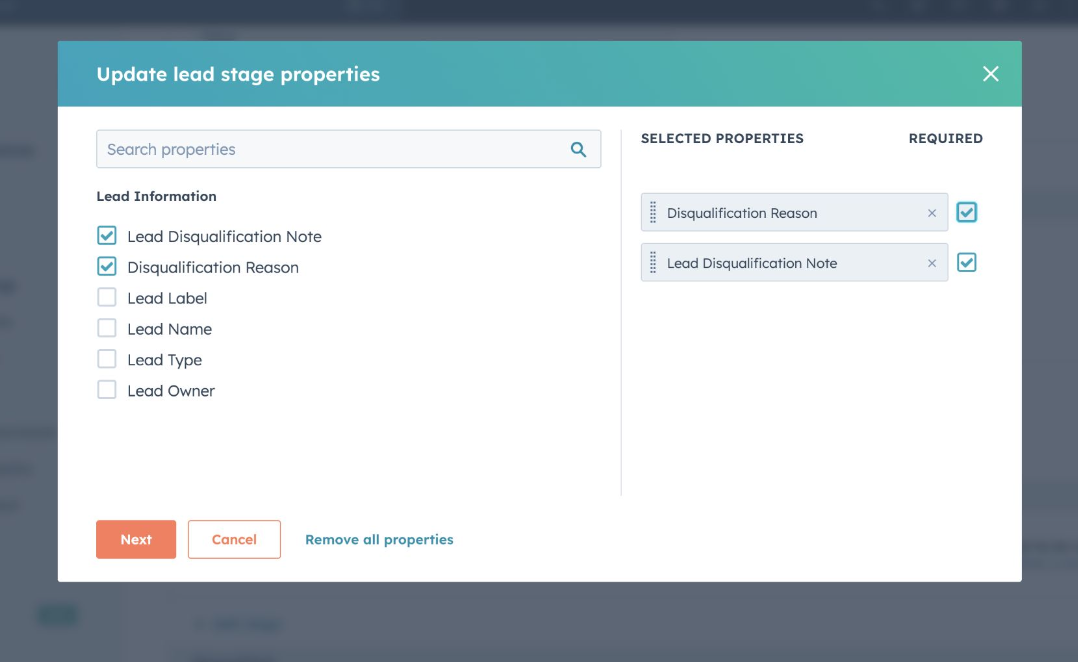
What's New: Custom properties, required lead properties, and lead form customization are now available, allowing you to tailor the lead object to your specific needs and capture essential data accurately.
Use Case: Customize the lead creation form and control required fields to streamline lead management and ensure accurate reporting. This feature helps you capture all necessary information to manage leads effectively.
Learn more about this update in the HubSpot Knowledge Base.
6. All-New Help Desk Workspace for Support Teams
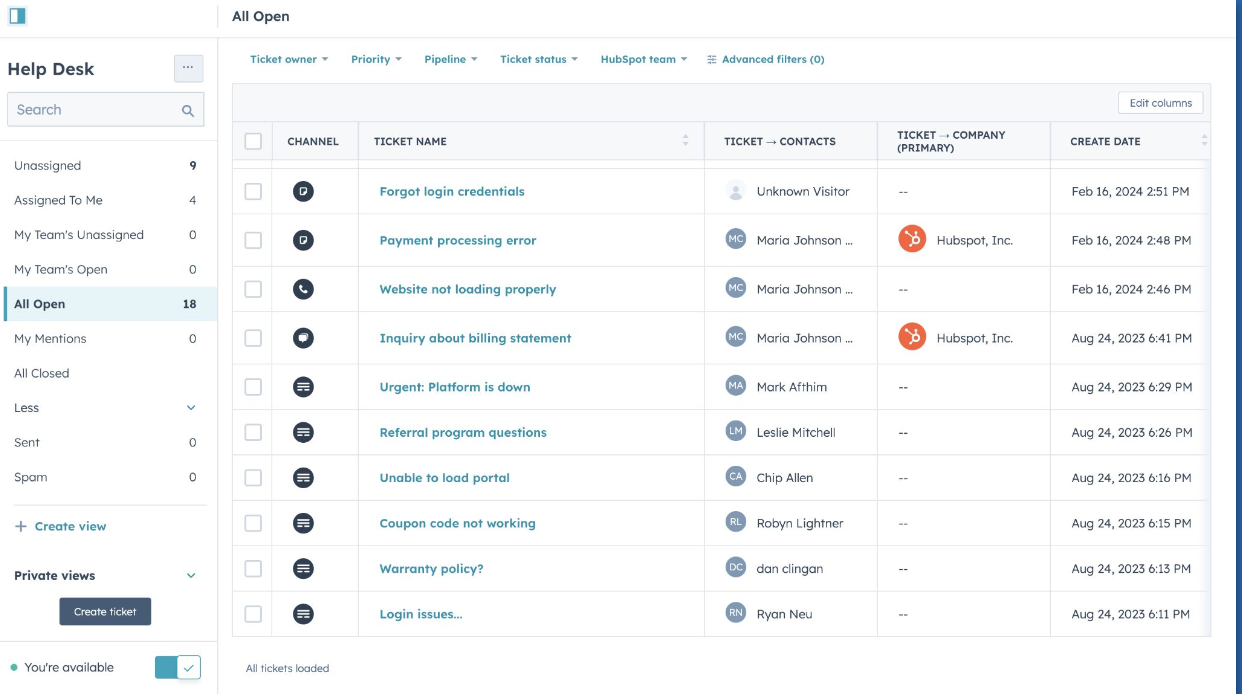
What's New: The new Help Desk workspace consolidates tickets and conversations in one place, equipped with omni-channel messaging, CRM-powered customer views, and AI-backed features.
Use Case: Support teams can efficiently manage and resolve customer requests by centralizing tickets and conversations, improving operational efficiency, and providing a unified workspace for all customer interactions.
Learn more about this update in the HubSpot Knowledge Base.
7. Connect HubSpot Tickets to Slack and Sync Replies
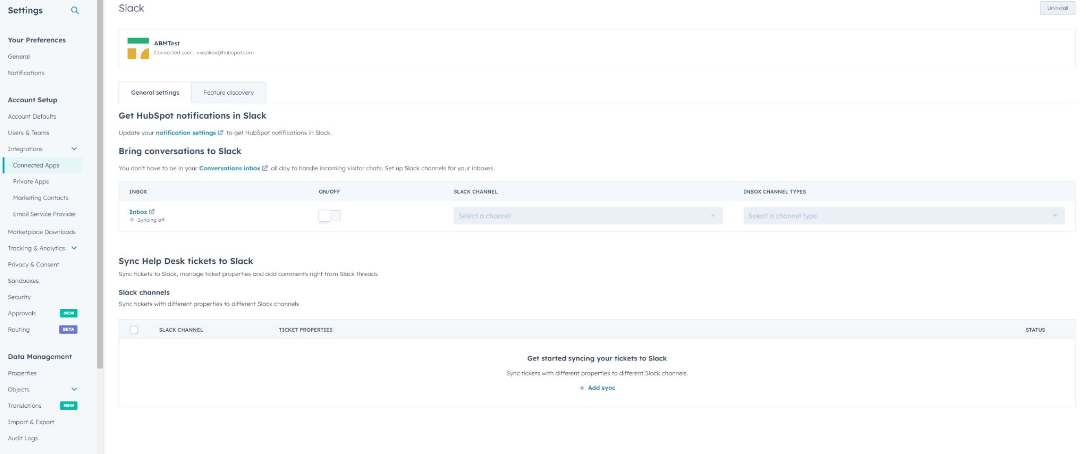
What's New: Integrating HubSpot Tickets with Slack facilitates cross-collaborative ticket resolution, enabling real-time communication and collaboration.
Use Case: Support teams can easily connect with colleagues throughout the organization to resolve tickets quickly, enhancing collaboration and improving resolution timelines.
Learn more about this update in the HubSpot Knowledge Base.
8. Interactive Voice Response (IVR)
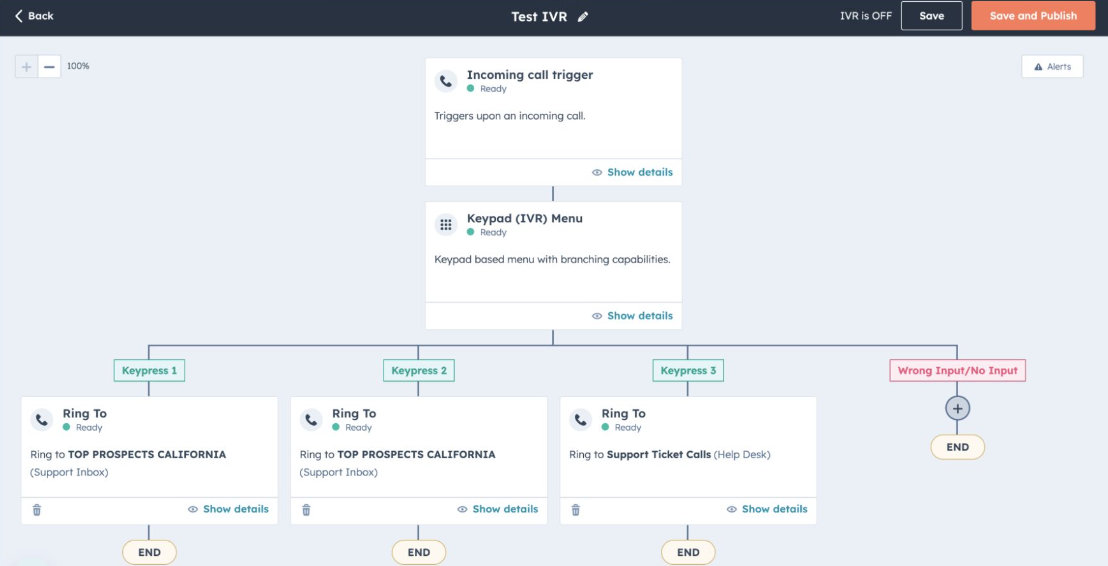
What's New: The new IVR system, now in Public Beta, allows automated interactions with callers through pre-recorded voice prompts and keypad inputs, optimizing call traffic management.
Use Case: Efficiently manage high call volumes and staffing constraints, reducing wait times and enhancing customer satisfaction with automated call handling processes.
Learn more about this update in the HubSpot Knowledge Base.
9. "Close Date" Automation for Deals and Tickets
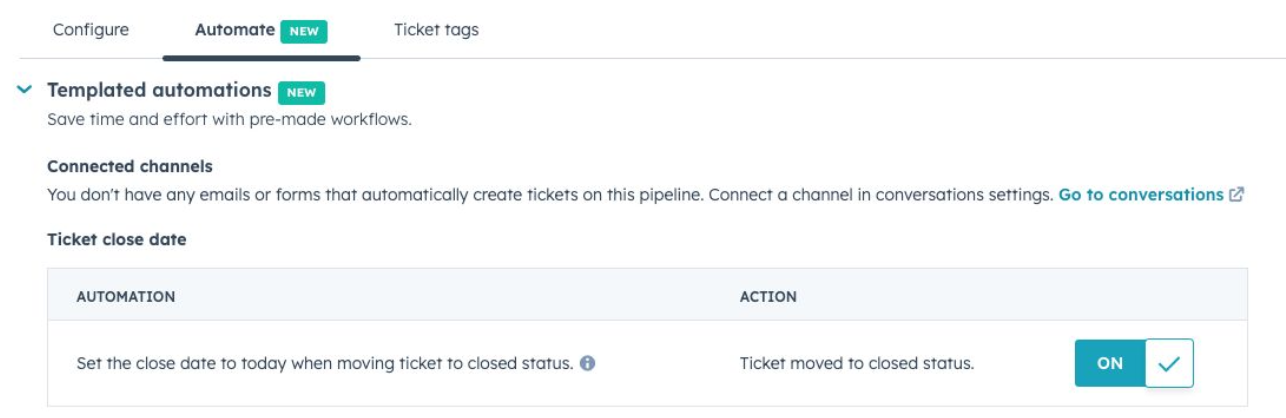
What's New: You can now customize the "close date" automation for deals and tickets at a per-pipeline level, providing enhanced control and flexibility.
Use Case: Admins can disable automatic date-setting for specific pipelines, tailoring settings to unique workflow requirements and ensuring a more efficient CRM experience.
Learn more about this update in the HubSpot Knowledge Base.
10. Accept Partial Payments on Invoices
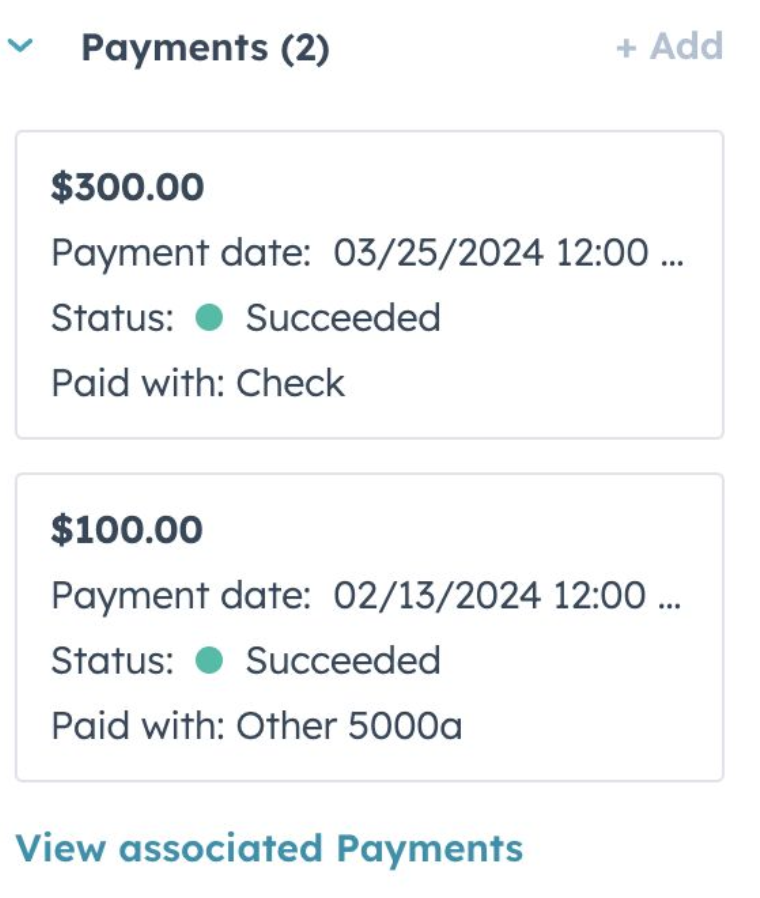
What's New: Merchants can now accept multiple partial payment amounts on an invoice, using different payment methods, providing more flexibility in payment options.
Use Case: Customers can use split tender scenarios, like paying part of an invoice with a credit card for points and the rest via check, enhancing payment convenience.
Learn more about this update in the HubSpot Knowledge Base.
11. Customize the Record Page
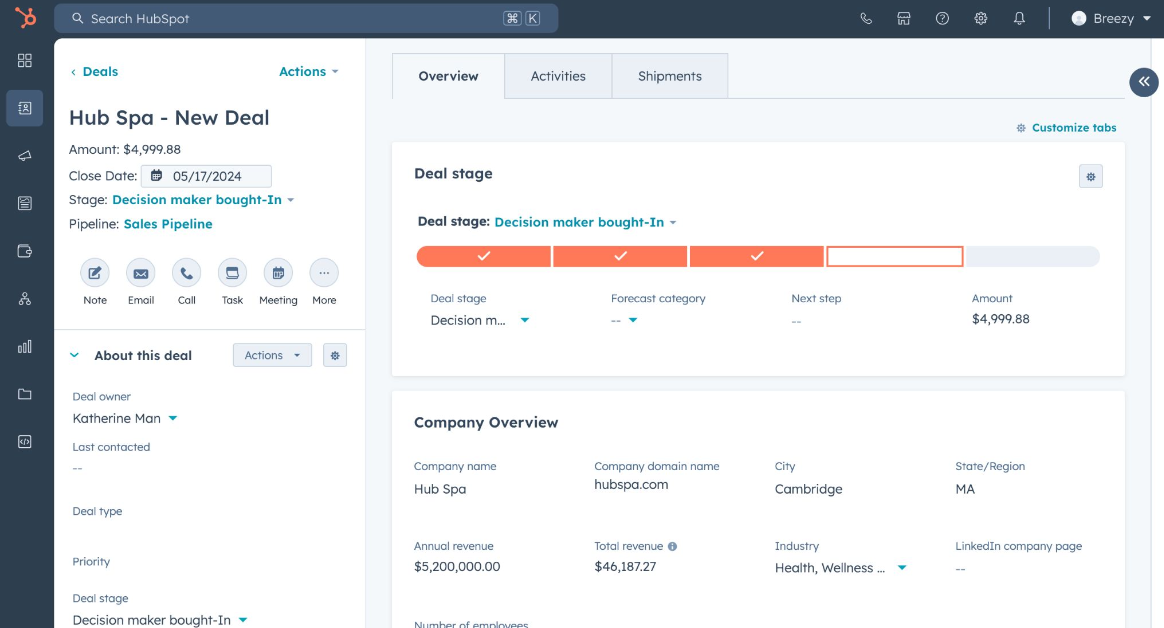
What's New: Customize CRM record pages with powerful yet easy-to-use features like a record page editor, card library, card settings, and React UI extensions.
Use Case: Tailor the presentation of information on CRM record pages to drive efficiency and improve user experience, centralizing critical data in a way that suits your business needs.
Learn more about this update in the HubSpot Knowledge Base.
12. Gauge Comparisons in Custom Report Builder
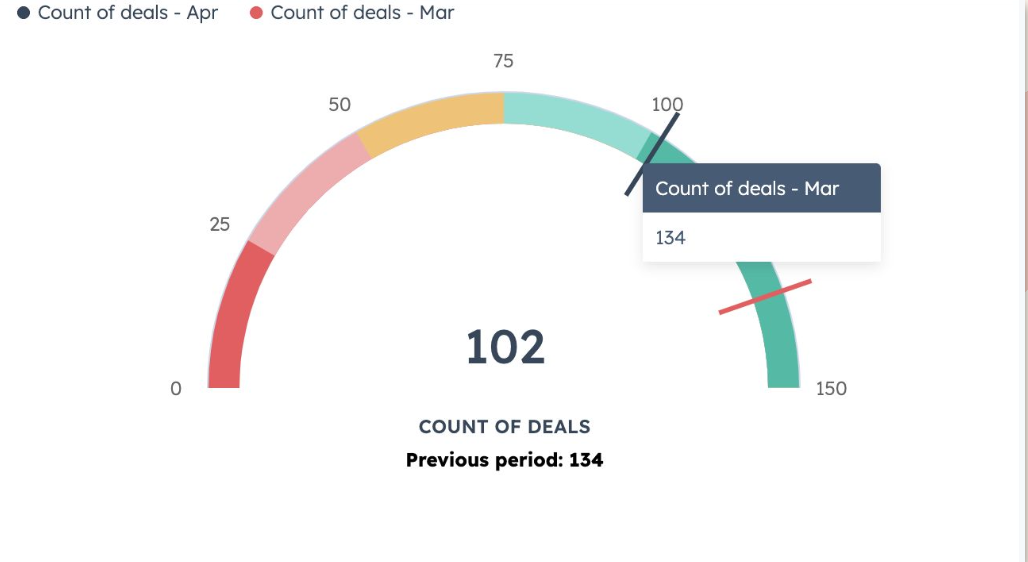
What's New: The "Compare by" feature in gauge reports allows for over-time comparisons, offering a quick visual summary of performance against goals or benchmarks.
Use Case: Use gauges to track performance over time, providing a clear and concise visual representation of how you’re meeting your objectives.
Learn more about this update in the HubSpot Knowledge Base.
13. Store Sensitive Data in HubSpot's Smart CRM
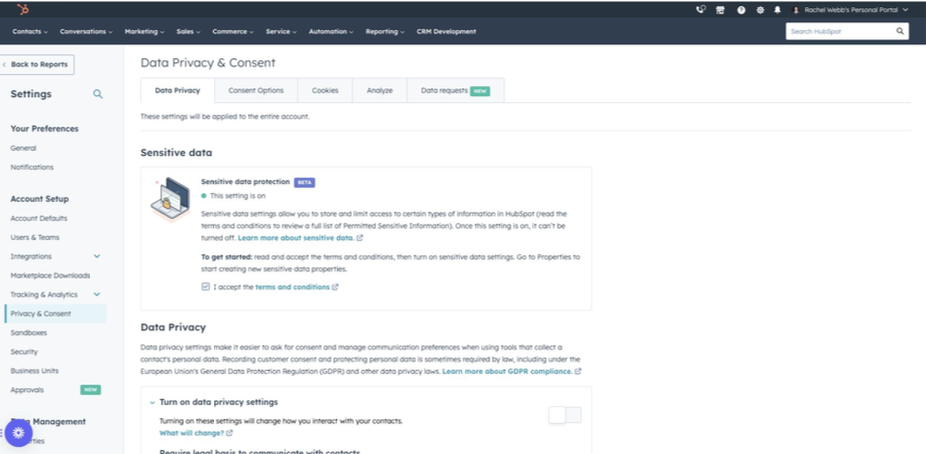
What's New: HubSpot now allows the storage of sensitive information with custom properties and field-level permissions, enhancing data security and collaboration capabilities.
Use Case: Store and manage sensitive data securely within HubSpot, enabling more comprehensive reporting, segmentation, and collaboration without the need for external workarounds.
Learn more about this update in the HubSpot Knowledge Base.
14. AI Assistant to Build Workflow Actions
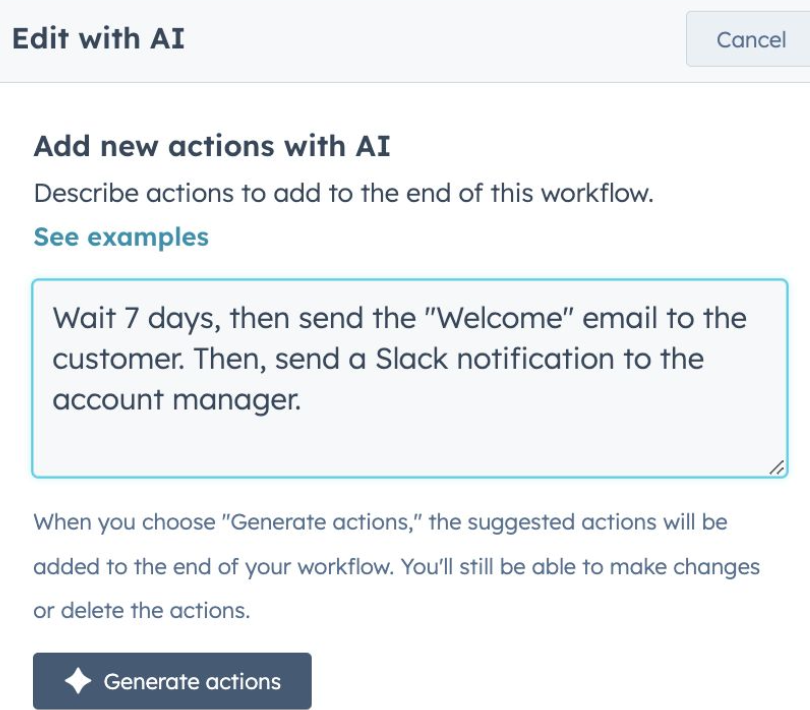
What's New: The AI Assistant simplifies workflow creation, making automation more accessible and less time-consuming, even for complex processes.
Use Case: Front office teams can automate and streamline processes quickly and easily, reducing the learning curve and enhancing efficiency through AI-powered workflow configuration.
Learn more about this update in the HubSpot Knowledge Base.
15. New in the App Marketplace: Essential Apps for Marketers and Customer Service Teams

What's New: A new collection of recommended apps is now available, highlighting essential tools for Service Hub and Content Hub users, enhancing their capabilities and integrations.
Use Case: Explore and integrate essential apps from the HubSpot App Marketplace to expand your marketing and customer service functionalities, ensuring you have the best tools at your disposal.
Learn more about essential apps for marketers here.
Learn more about essential apps for customer success here.
With these exciting updates, HubSpot continues to enhance its platform, offering new tools and features to help you manage your business more effectively. Explore these updates in detail and see how they can benefit your organization by visiting the HubSpot Knowledge Base.



