Contents
Welcome to the HubSpot Monthly Update for August 2024!
This month brings a host of exciting new features and enhancements across the HubSpot platform. Here’s a detailed look at each update, its importance, and how you can leverage these new capabilities to enhance your HubSpot experience:
1. "New to you" Tab in Product Updates
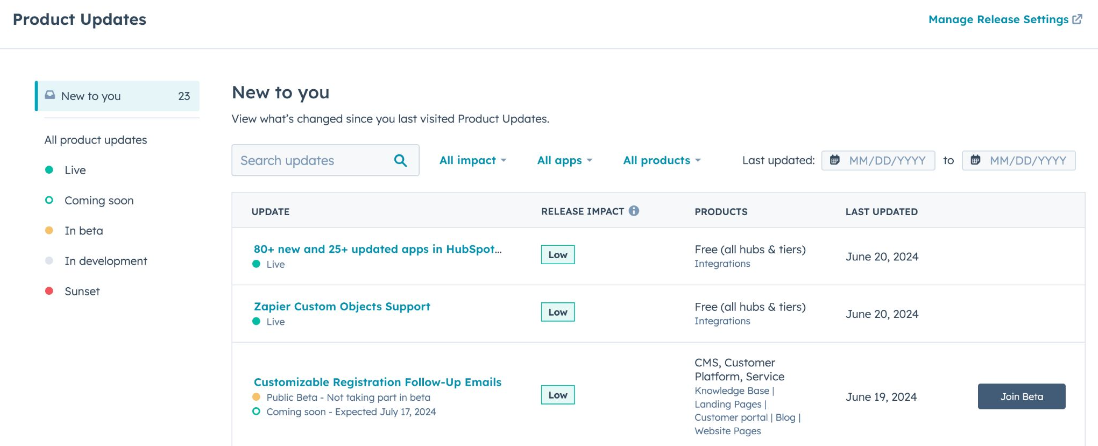
What is it: The "New to you" tab on the Product Updates page is designed to help you keep track of all the new changes since you last visited. This tab highlights updates, making it easier to stay informed about HubSpot's latest releases.
Why it's important: Staying up-to-date with the latest product updates can be challenging. The "New to you" tab ensures that you don't miss any important updates by providing a list of new features and changes since your last visit.
How to use it: Visit the Product Updates page and navigate to the "New to you" tab to see all the updates that have been released since your last visit. This will help you catch up on any new features or changes that could benefit your business.
2. Customer Journey Analytics Now Supports the Campaign 'Influenced Contact' Touchpoint
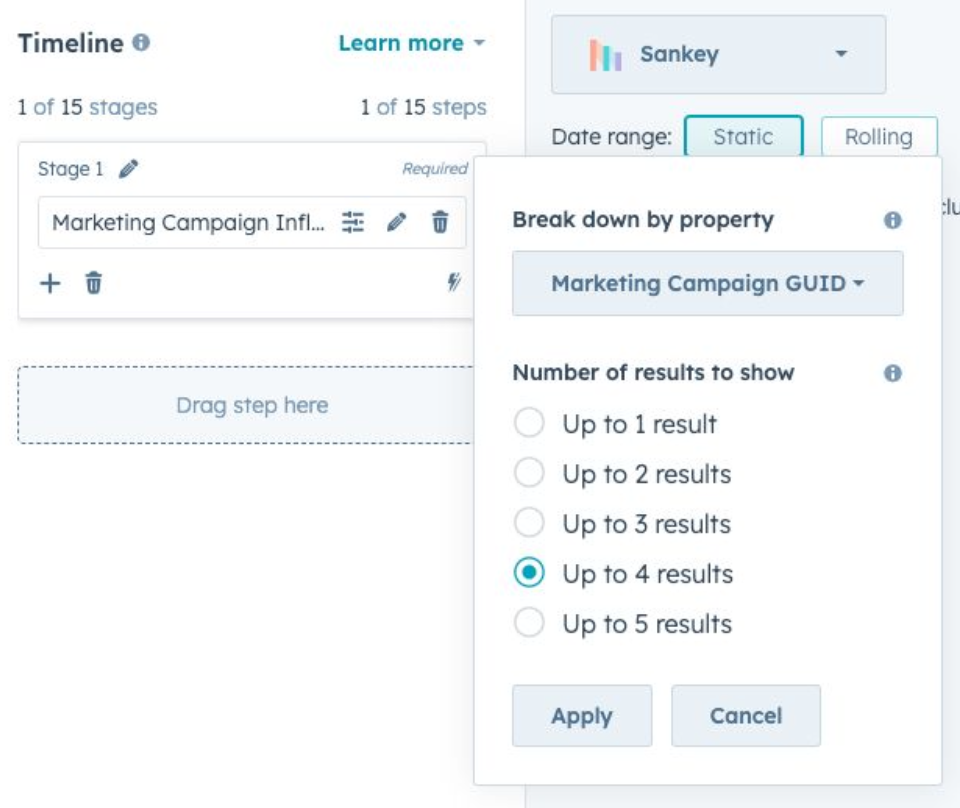
What is it: This feature allows you to mark contacts who engaged with campaigns as 'influenced' in Customer Journey Analytics. This streamlined tracking and reporting method enhances the process of analyzing contact interactions for more efficient insights and automation capabilities.
Why it's important: By identifying 'influenced contacts,' you can gain a clearer understanding of your campaign’s impact on your audience. This leads to simplified and faster analysis of overall campaign engagement, enabling better decision-making and strategy adjustments.
How to use it: In your Customer Journey Analytics, use the new rollup touchpoint to track contacts influenced by your campaigns. This will help you streamline your tracking and reporting processes.
Learn more about Customer Journey Analytics
3. Export New CTA Analytics
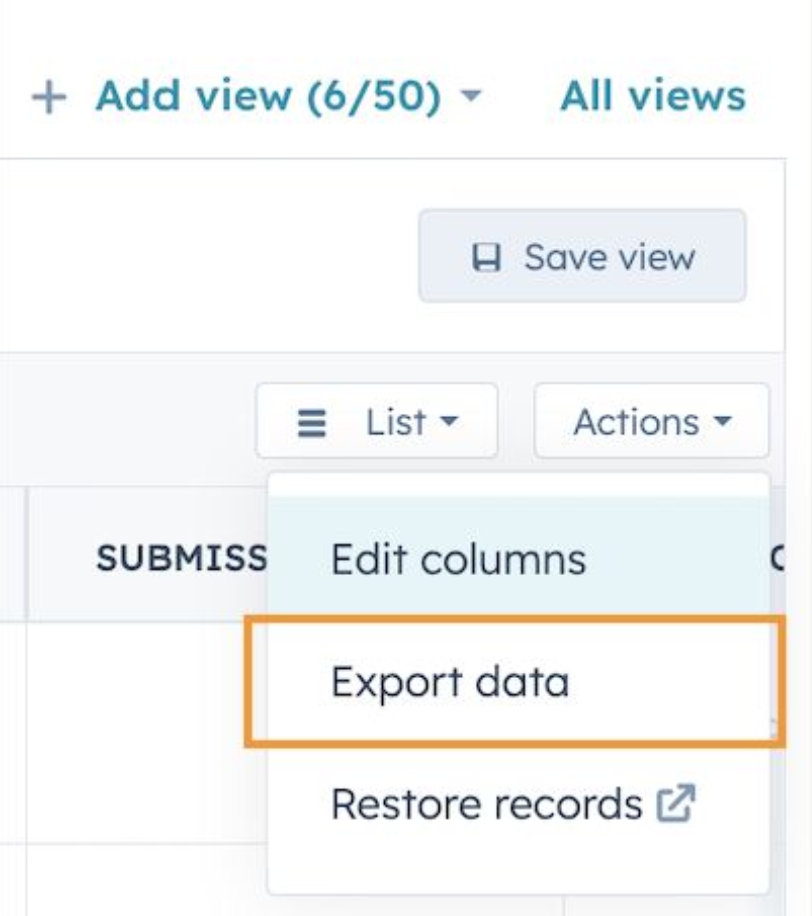
What is it: Export analytics for CTAs created through the new editor in CSV, XLS, and XLSX formats. Exports include Clicks, Views, Campaign, and Link data.
Why it's important: This allows for custom performance analysis of CTA assets, providing insights tailored to your unique needs and objectives. It empowers you to make data-driven decisions to optimize your Call-to-Action assets.
How to use it: Navigate to your CTA analytics page, select the CTAs you want to analyze, and choose your preferred export format. Use this data to conduct in-depth performance analysis and optimize your CTAs.
Learn more about the New CTA Analytics Exports
4. Labels and Names for HubDB Select Column Options
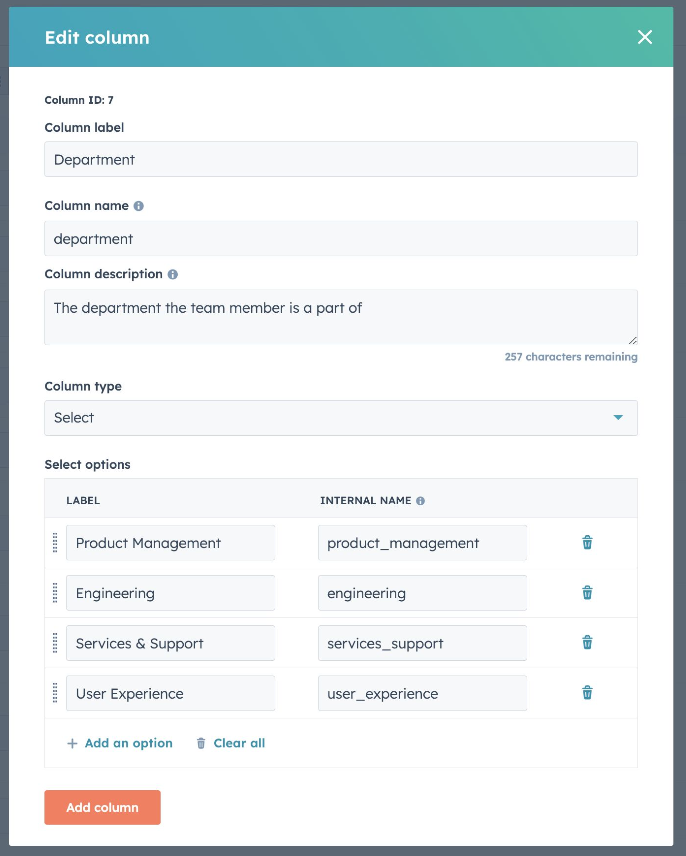
What is it: This feature allows you to define a marketer-friendly label for column selection options in HubDB, in addition to a code-friendly name.
Why it's important: It enhances usability for both developers and content creators by providing a user-friendly interface for content editors while maintaining developer-friendly naming conventions.
How to use it: In HubDB, set both labels and names for your select column options to create a seamless experience for all users involved in content creation and data management.
Learn more about HubDB Labels and Names
5. Source Code in HubDB Rich Text Columns
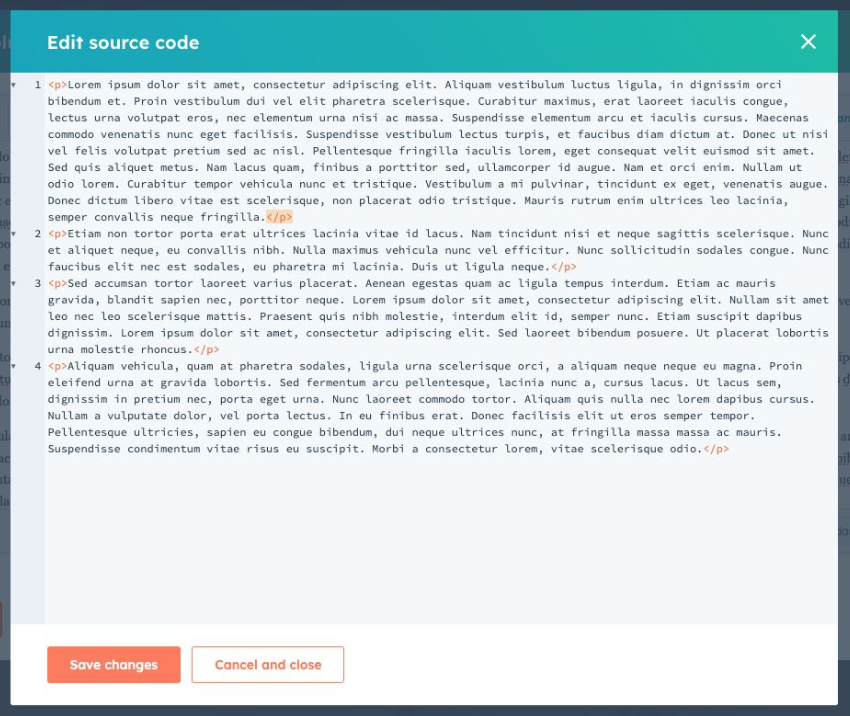
What is it: You can now edit the source code of rich text cells within HubDB columns, allowing for greater customization and control over your rich text content.
Why it's important: This feature provides the flexibility to write custom HTML or modify existing HTML, ensuring that your rich text content meets specific needs and standards.
How to use it: Access the source code editor in your HubDB rich text columns to make precise adjustments and customizations to your content.
Learn more about HubDB Rich Text
6. Crawl Member Blogs
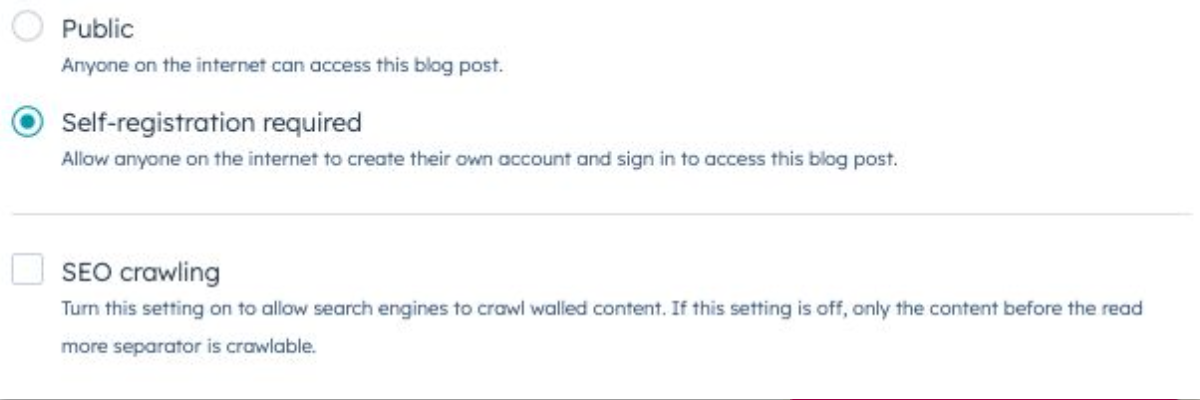
What is it: This feature allows you to enable crawling on a post-by-post basis for member blogs, allowing bots to read the entire blog content.
Why it's important: Crawl-able member blogs help generate demand and leads from your content, making your private blog content more discoverable and beneficial for SEO.
How to use it: In your blog settings, enable crawling for specific posts to increase visibility and drive traffic to your member-only content.
Learn more about Crawling Member Blogs
7. Inactive Deal Cards - Live on iOS + Android
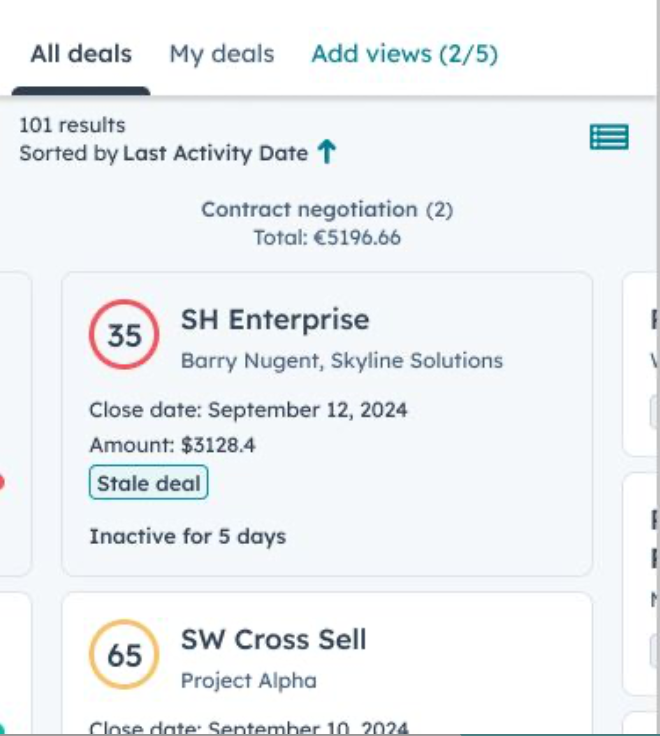
What is it: This feature helps you identify inactive deals on both mobile and web platforms.
Why it's important: Quickly identifying stalled deals helps sales representatives prioritize activities and ensure no opportunities are overlooked, enhancing sales efficiency.
How to use it: Use the mobile app or web platform to view and manage inactive deals, ensuring timely follow-ups and increased deal closure rates.
8. Schedule Meetings More Than a Year in Advance
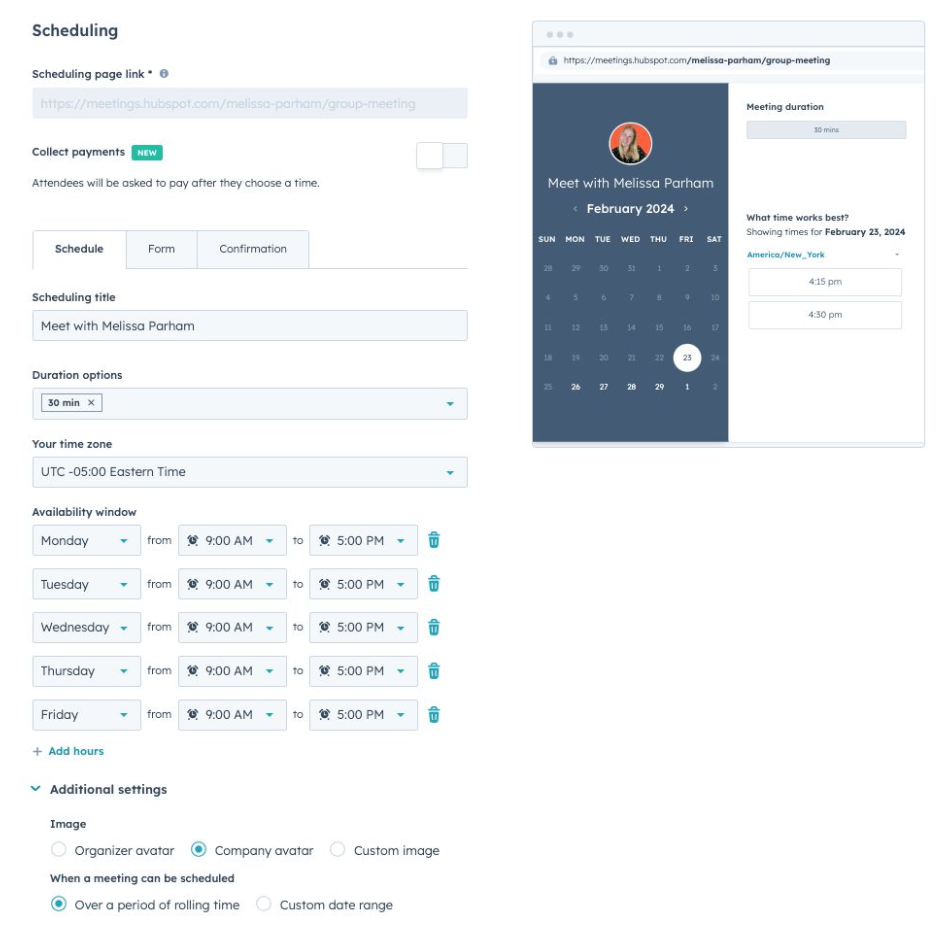
What is it: This feature allows you to set a rolling availability range for meeting scheduling pages, enabling prospects to book meetings over a year in advance.
Why it's important: It provides greater flexibility for long-term planning and booking capabilities, catering to clients who need to schedule far in advance.
How to use it: Configure your meeting scheduling settings to extend the availability range, allowing meetings beyond the previous maximum of 11 weeks.
Learn more about Meeting Scheduling
9. Build App Cards (UI Extensions) for Help Desk Ticket Sidebars
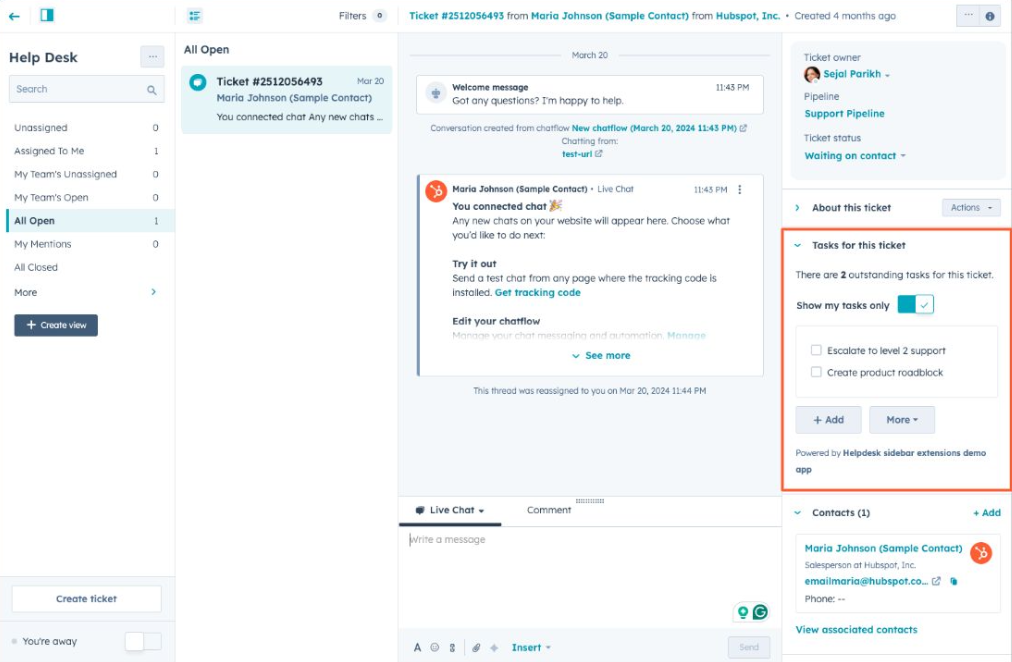
What is it: This update enables you to create UI extensions for help desk workspace ticket sidebars, streamlining access to key information and enabling swift actions within the workspace.
Why it's important: By improving the productivity of your support teams, this feature ensures they have the right information at the right place, leading to faster and more efficient issue resolution.
How to use it: Develop and integrate custom app cards into your help desk ticket sidebars to provide support agents with all the necessary information.
Learn more about the Workflows Health Tab
10. Search on Ticket Message and Comment Keywords
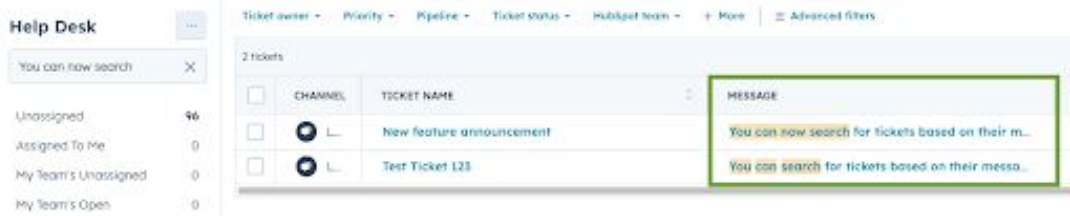
What is it: This feature allows you to search for tickets using message and comment keywords in the help desk.
Why it's important: It significantly reduces the time spent searching for specific tickets by enabling keyword-based search, enhancing support efficiency.
How to use it: Use the search bar in your help desk to find tickets based on specific keywords in messages and comments.
Learn more about Searching Service Tickets
11. Workflows Conversion Reporting
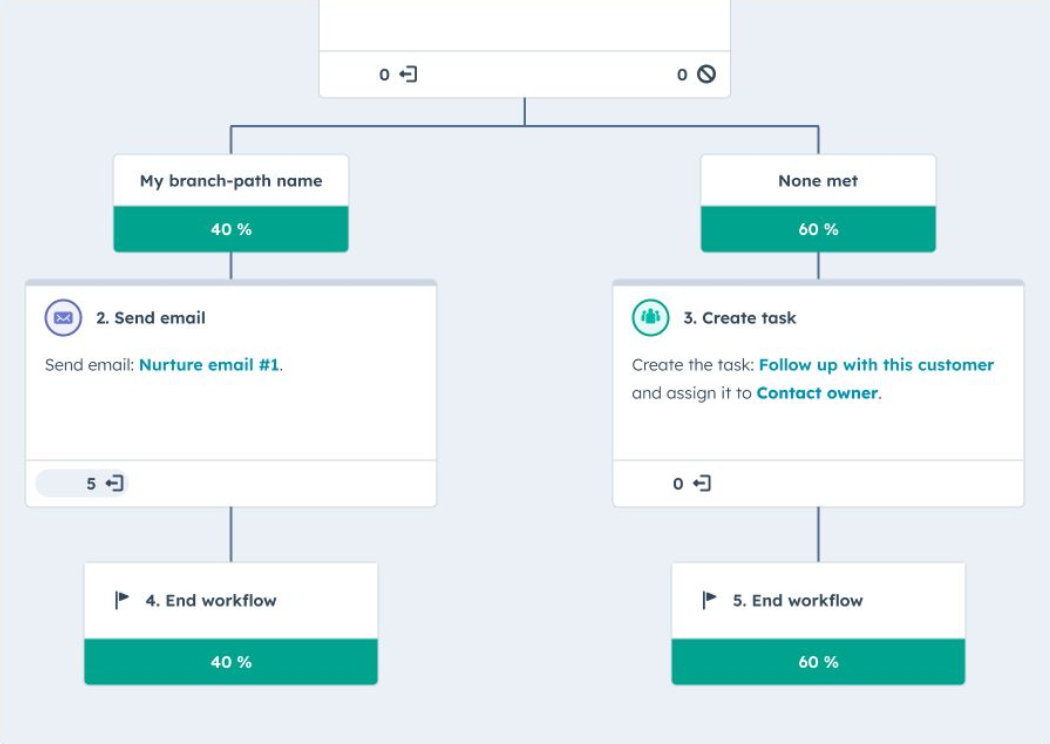
What is it: The workflow editor now shows aggregate conversion and performance data, visualized directly on each workflow's diagram.
Why it's important: This update provides valuable insights into the effectiveness and impact of your workflows, helping you optimize your automation strategies and improve business outcomes.
How to use it: In the workflow editor, view the conversion and performance data to analyze and refine your workflows for better results.
Learn more about Workflow Conversion Reporting
12. New Product Create Side Panel
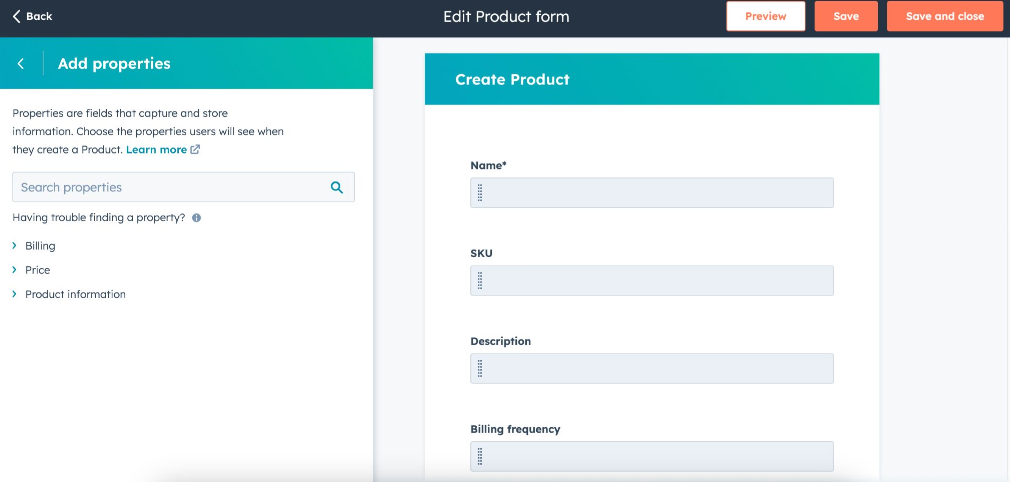
What is it: This update allows you to customize the layout of the product create panel, providing a personalized product creation and editing environment.
Why it's important: It offers flexibility to tailor your workspace to your preferences, enhancing productivity and efficiency in managing product offerings.
How to use it: Adjust the layout of the product create panel to suit your needs, making it easier to manage and edit product details.
Learn more about Product Side Panel
13. Create Date/Time Properties in HubSpot
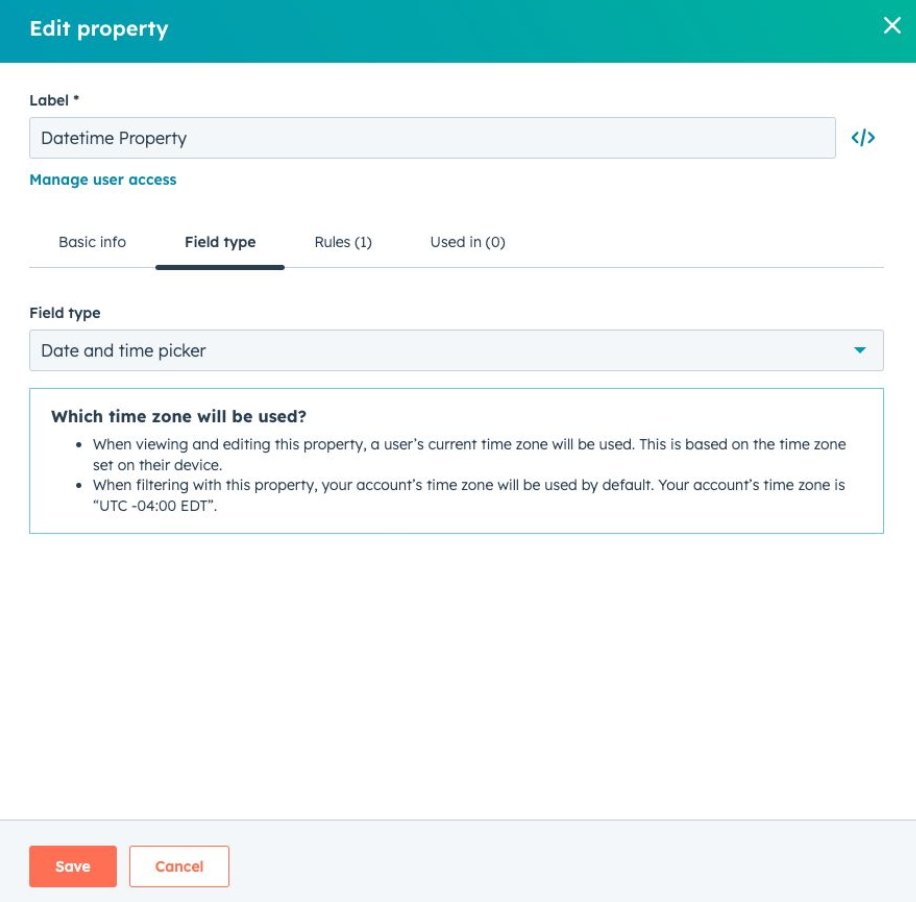
What is it: This feature allows you to create custom DateTime properties in HubSpot’s CRM, expanding the types of data you can store.
Why it's important: Date/time properties provide enhanced insights into the timing of events, supporting varied use cases like manual time event editing and setting date/time requirements for records.
How to use it: In your CRM settings, create custom date/time properties to better track and manage time-sensitive data.
Learn more about Date/Time Properties by Joining the Beta
14. Stage Tracker for Associated Records
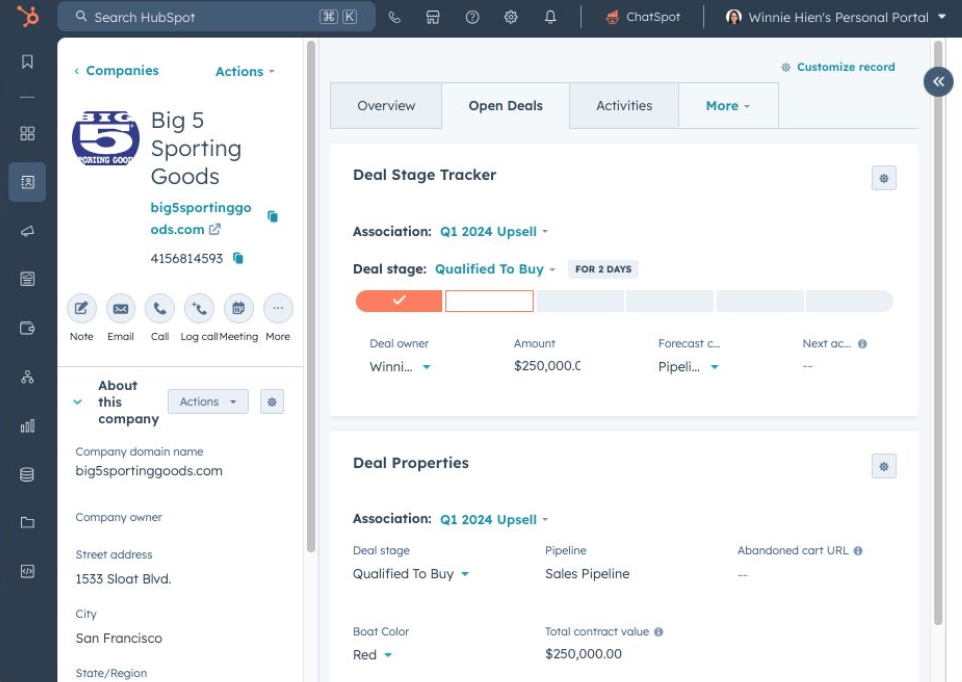
What is it: The new Association Stage Tracker card allows you to display a deal stage tracker and up to 4 properties from associated records directly on the company record.
Why it's important: Eliminate extra clicks and streamlines the process of viewing and editing associated records, saving time and improving efficiency.
How to use it: Enable the Association Stage Tracker card to view and edit deal stages and properties from the company record page.
Learn more about Stage Trackers for Associated Records
15. Actions for Audit Logs
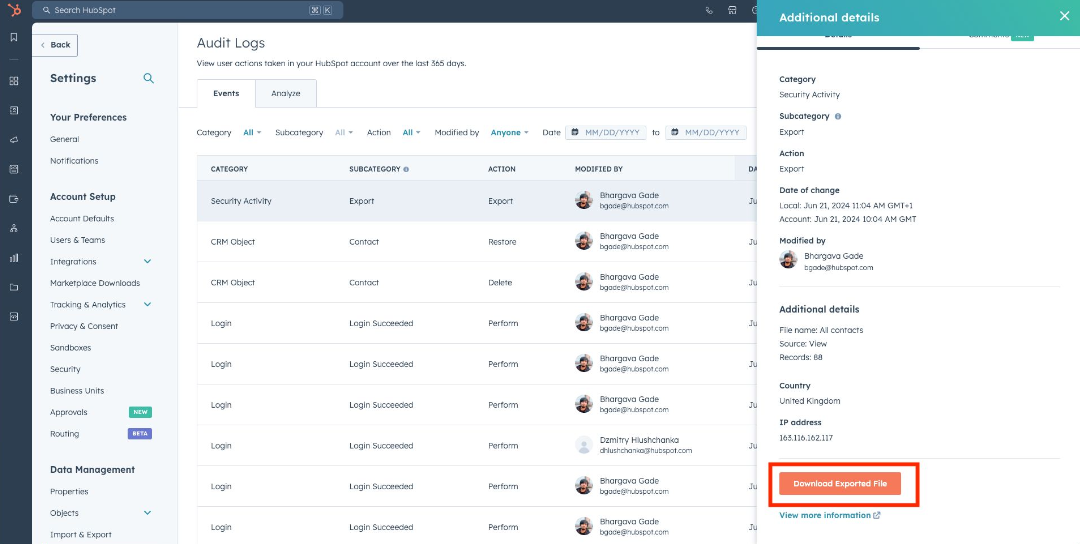
What is it: This feature allows you to undo contacts deleted by users and download exported data without leaving the Audit Logs page.
Why it's important: It saves time and effort by avoiding the need to navigate through records in the Recycle Bin or Import and Export pages, simplifying data management tasks.
How to use it: In the Audit Logs page, use the new actions to undo deletions and download exported data efficiently.
Learn more about Actions for Audit Logs
16. Form Submissions Export with Date Range Filters
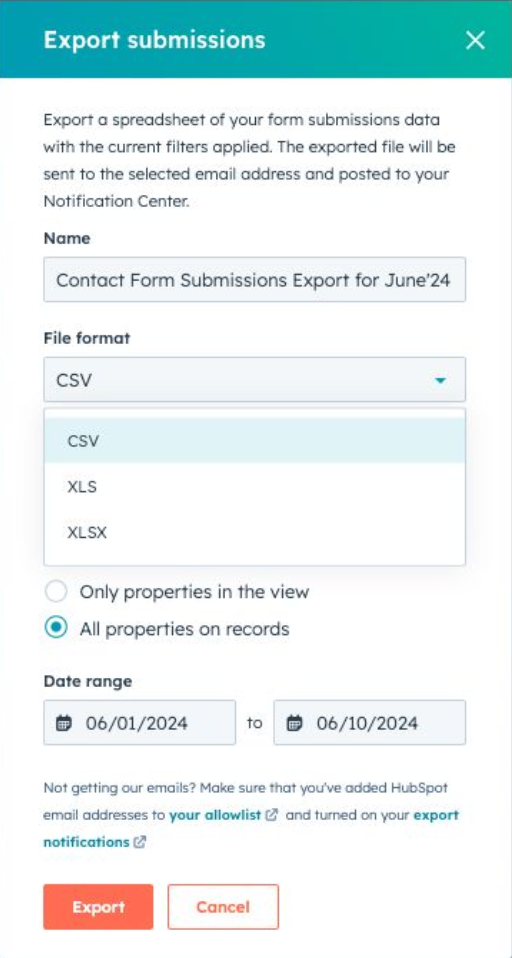
What is it: This feature enables you to export form submissions with date range filters, allowing for more precise data exports.
Why it's important: It provides the flexibility to export only the necessary form submissions, enhancing data analysis and reporting accuracy.
How to use it: Select the desired date range and fields when exporting form submissions to obtain the specific data you need.
Learn more about Form Submission Exports
Stay tuned for more updates and enhancements next month as we continue to improve and expand the HubSpot platform. Happy HubSpotting!



